It’s hard to say the last year has been anything but rough for Microsoft’s Windows division. Although we found Windows Vista favorable upon its launch last year after watching it go through an usually drawn-out development process, such a sentiment hasn’t been shared by Windows users as a whole. Windows XP proved to be every bit the competition for Vista that Microsoft could ever fear it would be, at the time as when Vista was having its own post-launch pains. It was a bad combination, making for a bad year for Microsoft’s efforts in pushing its first new desktop OS in 5 years. Microsoft was looking to make a solid case for why Vista is a worthwhile successor to XP in a market notorious for a resistance to change, and they failed to do this thanks to a failure in immature technology and an inability to get a consistent and convincing message out.
In the year since then you could make the argument that Microsoft’s marketing efforts still haven’t improved, but you would be hard pressed to make the same argument about Vista itself. Since its release an unfortunately large number of bugs and quirks have been discovered in Vista, which has kept Microsoft busy patching them over the year, while to their chagrin many consumers sit on the side watching. To Microsoft’s credit they’ve done a lot with Vista well before the first service pack, various patches including the reliability & compatibility packs released over the last year have solved many of the earliest complaints about Vista; it already performs better and is less quirky across the board now than when it launched. But it goes without saying that this hasn’t been enough to solve all of Vista’s problems, putting a lot of watchful eyes on Service Pack 1.
There is a saying among software development circles that businesses as a whole won’t touch a Microsoft product until the first service pack; they would prefer to wait until a product has been widely used and the biggest problems identified & solved. It’s cold but effective logic that also puts a great deal of pressure on Microsoft. No matter how good (or bad) a product is, half of their customers won’t bat an eye until there’s a service pack, making the first such pack just as important as the product launch itself in some ways. Complicating matters further with the Vista launch in particular is that Microsoft has tied Windows Server 2008 to the Vista kernel; getting Windows Server 2008 out the door means any and all Vista problems that would hinder server operation need to be eliminated. The result is that Service Pack 1 is a big deal for Microsoft, they need to show consumers that they can fix what still ails the OS, they need to show businesses that it’s now ready for them to use, and they need to show server administrators that the core technology is so good that a reliable server can be built off of it.
Furthermore, with the progression of technology in the last year the timing couldn’t be any more critical. The 4GB address space barrier for 32bit x86 is finally beginning to rear its head with more average computer uses; RAM prices have nosedived with 8GB of RAM going for as little as $160, resulting in a wide and very real need for a 64-bit operating system (and XP64 being a poor fit for consumers). Meanwhile PC OEMs are finally warming up to the Extensible Firmware Interface (EFI) and are ready to start building systems with it, meaning they too must move beyond XP. Even governments are finding they need to move to Vista as of late, as new encryption standards come in to play which only Vista supports.
The result of this is that many different groups have been watching SP1 far more intently than past service packs. With the final version of SP1 in hand, today we’ll be looking at what Microsoft is bringing to the table with Vista’s first service pack. With a combination of new features, bug fixes, and performance improvements, there’s a great deal to this service pack that we’ll be covering so let’s get started.
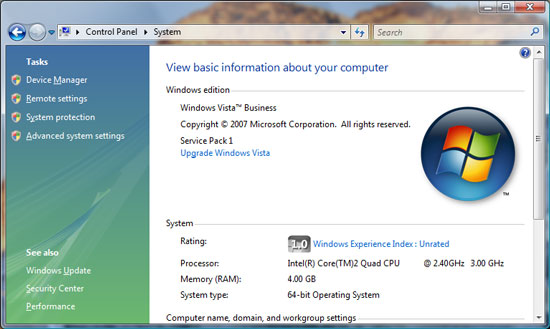










62 Comments
View All Comments
siniranji - Saturday, April 26, 2008 - link
when i apply service pack 1 to my licensed Vista, it turns toevoluation version and due date is june 2008
siniranji - Saturday, April 26, 2008 - link
when i apply service pack 1 to my licensed Vista, it turns toevoluation version and due date is june 2008
shinomen - Saturday, March 8, 2008 - link
When Vista was first about to hit shelves I was all for upgrading to the new OS. But once I started using it in real world environments, I found that my productivity started to suffer due to the revamped interface, lack of support for some older hardware and software, and added security.I understand anything new is going to be a learning experience, but it doesn't help when every move I make is preceeded with an extra step or message of confirmation (are you sure you want to continue, how about now, do you want to continue).
For example, I'm trying to troublshoot networking issues with a client of mine. I'm use to window key + R , type cmd, press enter, ipconfig /release and the computer does what I want. But with Vista, I have to take the extra step of right clicking the cmd program and running with elevated privilages (I have now found a keyboard shortcut to do the same)
Or for the same scenario, I need to telnet into the dsl modem. So again, I hit Window Key + R, cmd, telnet. But with windows vista, this is not installed. Ok, now I have to go to add remove programs, windows components, and install the telnet. (I hope I remembered to bring my DVD!)
I understand that hardware support is largely due to manufacturers writing new drivers to be compatible with the new OS, but there were so many times I would install a peice of hardware (or printer specifically) and there would be no driver support. But because the manufacturer is making no real money off updating the driver and would in fact lose money by going back and writing the driver, they take their time realeasing it in hopes that the consumer will purcahse a newer model that already is supported in Vista. Again, not specifically Windows fault, but windows did change the way drivers are installed or supported (I don't know the techical details why it doesn't work, but I know it doesn't work).
Software support, you're lucky if you can get the older software to work, (i.e. quickbooks 2006) otherwise just go out and purchase new software. No one likes to have to drop money to upgrade their line of business software just to get back to a functioning state that they were in with Windows XP. (Might not be a big deal with one computer, but when you're talking 5 to 10 computers, the money adds up)
Performance. If your going to buy a new machine that has higher end hardware, then vista most likely will perform well (not as well as the same machine running xp, but well). But if you're going to take a machine running xp and upgrade it to vista just to take a performance hit, then it is not wise to upgrade. (Also, don't forget that now that you upgraded the old machine to vista, you may need to purchase more ram, and also update any software that is not compatible with vista)
So, those are my gripes for the people that say Vista is a better operating system, or for the people that say they have had no problems with their vista computers.
(side note: many times when I ask my pro vista customers what they think about vista, their response is "Oh, I love it, I don't know why people say they have problems, I haven't had any trouble with it". So my response is "Yeah, alot of people with older hardware and software were have compatibility issues", and my customer says, "Oh yeah, I couldn't get my printer to install, so I just bought a new one" ----great if you have the money to "just buy a new one")
ufoall - Monday, March 3, 2008 - link
I was running vista on my E4400 with 2g memory and PCi e .. vista runs very slow after install couples of software.. if i install same software on my xp it runs much faster than vista... vista is a crap compare to oldies windows os...Beartwo - Monday, March 3, 2008 - link
Since buying a new pc just before christmas I have been plagued with Messenger, Windows mail, Explorer and other internal applications crashing.The system is based on an Asus P5K-E mb with Core 2 Quad cpu, 3 Gb of RAM, Nvidia GeForce 8800GT gfx.
From the first moment I turned the pc on I kept getting these errors. I flashed the bios and installed all the latest drivers (certified ones), but the problems persisted.
It got to the point where Vista was simply not usable, the error reports I got from Vista were about as useful as a bicycle would be to a fish...
I am back to Windows XP, with a few less dollars in my pocket and a useless OS sitting in a drawer.
As far as I am concerned Vista has been a waste of time and money... kinda reminds me of a friend who bought a pc with Millenium preinstalled... sheesh.
just4U - Sunday, March 2, 2008 - link
I've been using Vista64 for 2 weeks now and I must say .. I am very happy with it. I was so leary about moving to a 64bit os and then adding Vista on top of it .. but it worked out fine. It accually seems to be more responsive in windows aplications and load times. Not sure if that's just because it's a fresh install or not yet. Anyway...That's without SP1 installed by the way. I've been waiting for the official launch of it instead of beta versions and release candidates.
jkantor - Sunday, March 2, 2008 - link
I don't know what's worse: settling for a world in which software "development" means shipping it before it works - or excusing a monopoly for forcing us to purchase an overpriced upgrade that offers no real improvements over the previous version.Mark Huson - Sunday, March 2, 2008 - link
I have read somewhere that with SP1, Vista allows the user to install Windows XP from within Vista, and automatically adding the Windows XP install to the bootloader. Is this true?hoelder - Friday, February 29, 2008 - link
I beta tested Vista and was very dismayed about it's resource hungry attitude and the money I would have to fork over to upgrade hardware so I would not lose any performance. It was not worth it with the enormous sticker price of Vista Ultimate. I still insist that Vista needs 4 GB of RAM (people were laughing at me then) and a SCSI RAID controller with 4 74GB drives RAID 5. And then something amazing happened. I was contracted by a company that used Linux. First, Linux is for geeks, second I get everything I need to do everyday business work. I discovered that for a business solution Linux was a more reliable solution if you looked at Enterprise Linux Desktop by SUSE or Red Hat and has a lot to offer to developers or administrators. So forget Vista, get Linux.mczak - Thursday, February 28, 2008 - link
This is really lame to just show 4GB even if only 3GB or so are usable. Ok maybe some users got confused if it didn't show all ram installed, but now make them believe all ram is available is better? Now it will be even harder to convince people that 32bit windows CAN'T use 4GB ram... Come on it can't be that difficult to show something like "4GB ram installed, 3GB addressable" instead.And the multimedia scheduler is still pathetic. Almost looks like MS didn't want to admit the concept is fundamentally broken, instead they offer some way for powerusers to make its behaviour acceptable...