Shuttle HOT-681 BX Socket-370
by Anand Lal Shimpi on January 20, 1999 7:15 PM EST- Posted in
- Motherboards
Never in the history of processor releases has there been a new processor standard released that was met with as many chipset options as the Socket-370 PPGA Celeron processor has. VIA has already shown support from the start for the platform with their Apollo Pro+ adapted to the Socket-370 platform, it won't be long before SiS ports their 5600 chipset over to Socket-370 as well. What about the Celery-hungry boys in blue over at Intel? They've got their own ingredients to this chipset salad. Not only is Intel supporting their low-cost baby with their new low-cost 440ZX chipset, they have even taken the old 440LX chipset out of retirement and paired it up with the 440BX chipset to provide more than one solution for virtually all users.
At its release, the Socket-370 already had 4 chipset solutions ready and waiting for motherboard manufacturers to gobble them up. Although it would definitely be pointless for a manufacturer to release both ZX and LX solutions, luckily they are pin compatible. Modifying a LX Socket-370 motherboard design for use with the ZX chipset isn't too big of an ordeal, a security option most manufacturers are willing to take just in case they ever happen to run out of their supply of overstocked LX chipset parts. And as you might be able to expect, leave it to Shuttle to take their standard, "one-of-each," approach to motherboard manufacturing and release LX, BX, and Apollo Pro+ based Socket-370 solutions.
AnandTech has already taken a look at the low-end HOT-683 LX based solution, but now it's time for a model number downgrade and a chipset upgrade with the 440BX based Shuttle HOT-681. How well does it stack up against the threats from companies like Microstar that have already released proven high-end BX based Socket-370 boards? Let's take a moment to find out...
New Anand Tech Report Card Rating 81/C
Do not compare newer ratings to older ones, the newer ratings are much more aggressive
| CPU Interface | Socket-370 |
| Chipset | Intel 440BX |
| L2 Cache | N/A (on-chip) |
| Form Factor | ATX |
| Bus Speeds | 66 / 75 /
83 100 / 103 / 112 / 133 |
| Clock Multipliers | 3.0x - 6.0x |
| Voltages Supported | 2.0v (Auto Detect) |
| Memory Slots | 3 168pin DIMM Slots |
| Expansion Slots | 1 AGP
Slot 4 PCI Slots (4 Full Length) 3 ISA Slots (1 Shared / 3 Full Length) |
| BIOS | Award BIOS |
The Good
| If you're going to take the "one-of-each" approach to motherboard manufacturing, why not also take the same approach to expansion slot configuration on your boards? Shuttle's almost classic 4/3/1 (PCI/ISA/AGP) expansion slot configuration will be the discerning factor between the HOT-681 and its competitors, most of which will opt for a more common 5/2/1 configuration or maybe a 4/1/1 configuration depending on the target market. The 4/3/1 configuration can be both an advantage and a disadvantage, from the perspective of a user with an ISA modem, ISA sound card and maybe even an old ISA SCSI card, the HOT-681 is a high-end Socket-370 dream come true (hey, it can happen). | |
| From the perspective of a user with a new high speed internet connection, therefore a lack of interest in incredible numbers of ISA slots to populate, as well as a user that already invested in a 3D PCI sound card, and maybe even a high-performance PCI SCSI adapter, the HOT-681's 4/3/1 configuration is a little less than desirable. |
|
| Regardless of the type of user you are, there is no changing the facts, the HOT-681 comes outfitted with a 4/3/1 configuration to supplement its 3 DIMM slots for a complete expansion package. Bringing back memories from the old Socket-7 TX days, the Shuttle HOT-681 placed Intel's 443BX chip (the larger of the two chip BX solution, the other being the PIIX4e Bus Master IDE controller) due left of the Socket-370 PGA interface, allowing for the airflow of the ATX power supply to cool the processor, and the airflow from the CPU fan channeled through the fins of the heatsink to cool the surface of the 443BX chip's heatsink and help remove heat more effectively. | |
The design of the HOT-681 is strictly, by-the-book, ATX laid out, with the ATX power supply connector conveniently placed in the lower right hand corner of the motherboard. The FDD/HDD cable connectors are placed directly to the left of the power supply connector, allowing for easy access and removing many cooling problems associated with stray IDE cables crowding your ATX case. The layout of the HOT-681 also places a CPU fan connector directly adjacent to the CPU socket, with another fan connector on the open side of the AGP port to allow for easier access when you're just blindly plugging in fans into your already filled system.
Like most newer motherboards, the HOT-681 supports wake-on LAN, as well as a handful of other PC98 features and useful BIOS "trinkets" such as system monitoring, etc... The HOT-681 is also paired up with Shuttle's also classic Installation's Guide which serves as a quick pamphlet that contains the core of the setup information about the HOT-681. If you've never used a Shuttle motherboard before, the Installation's Guide is your classic quick reference guide, however featuring only relevant information, and lots of it. You won't find any annoying dry-humor jokes popped in the manual, just the jumper settings you were looking for, and all the information you could ever want to know about your motherboard. Shuttle, like virtually all other manufacturers, bundles the HOT-681 with a Drivers/Utility CD-ROM drive to help you out in need.
As most newer Shuttle boards support, the HOT-681 features Shuttle's SoftMenu-like CPU PnP setup which automatically detects the clock multiplier and voltage settings for your CPU. Naturally, the HOT-681 properly detected the Intel Celeron 366 AnandTech used in the tests and proceeded to allow AnandTech to conduct the tests on the motherboard. The stability of the HOT-681 was somewhat, although not to an incredibly noticeable degree, less than that of Microstar's MS-6153, a truly flattering comparison from a stability point. The performance of the HOT-681 is pretty much average for a Socket-370 board, don't expect performance to fluctuate too incredibly much among Socket-370 boards, just like it does not fluctuate between Slot-1 BX motherboards.


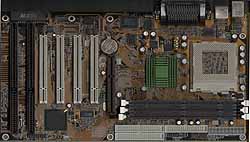








0 Comments
View All Comments