| S3 is the company which brought you the highly successful ViRGE chipset (It was, a few years ago), and it's not so successful follow-ups. Now, after three years of attempting to market an aging technology with a different name, (ViRGE DX , ViRGE GX, ViRGE GX2 etc.) S3 is trying something new. What is this new thing? It is the Savage3D /GX3 graphic chipset. The Savage3D is a totally redesigned chipset from S3, boasting AGP 2x, 24bit graphic rendering, advanced texture compression and more. As a result, many manufacturers are beginning to see light in the new Savage3D chipset. Among these manufacturers is AOpen. How well does AOpens' implementation of the Savage3D chipset stack up? Is it worth your money? Find out... |
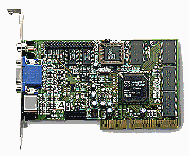 |
| Before the review of the actual card begins, I would like to comment on the Savage3D chipset itself. If you have had enough of this from other reviewers, feel free to skip to the "real" review using the review index. | |
Savage3D, A Premature Baby?
We all heard the horror stories regarding the Savage3D. First, Tom, of Tom's Hardware rants about the loss of image quality with texture compression, and the ridiculous "meaningless" register settings needed to be set (more on these later). Other's (even our own Anand) rant about the prematurity of the drivers. Is it true? Is the Savage3D premature? Let's see...
The Drivers
Probably the most annoying thing about the Savage3D is the drivers. The Savage3D comes with a full OpenGL ICD. Unfortunately, this ICD performs about on-par with a D3D Wrapper in most applications. Since Quake2, which is an OpenGL game, is the most popular benchmark on the web, S3 apparently scrambled for a solution to make their Savage3D card perform better in Quake2. The solution, a "miniGL" driver designed especially for Quake/2. This miniGL driver boosts the Savage3D in performance from a measly 40fps @640x480 to a whopping 55.7fps (@640x480, on a PII/400, complete benchmark discolsure soon) Why couldn't S3 just make a real, high performance OpenGL ICD? I wish I knew...
Needing two different OpenGL drivers for certain applications is not such a major concern for some; however, the image quality glitches in OpenGL games (such as Quake2 and Half-life) are noticeable, and somewhat annoying. (Some little polygons (i.e. weapons, grenades, etc.) are mapped with a 'black' texture; so they look like little black diamonds.) While this is not common, this glitch does exist, and it makes you wonder even more why S3 didn't get it before they start hyping up their board.
The Registry Settings
If you want any kind of performance from the Savage3D, you must add a key named 'AA' in your CURRENT_CONFIG/Display/Settings/ directory of your registry and set the value to "ON". This will enable AGP texturing, which results in a significant performance gain. Another setting you may want to play around with is the 'AC' setting if your drivers don't have a selection for this in one of the tabs. (This enables/disables texture compression) Most of the other registry settings are accessible through the Display icon in your Control Panel, so I will not discuss them.
The Deal with Texture Compression
I personally have noticed no image degradation whatsoever with texture compression, only when gluing your player to a wall. When your player is glued to the wall, the image is so blurred by your video card anyway that texture compression doesn't make it look worse, just different. I personally recommend enabling this feature since I highly doubt you will notice the image quality difference, and it increases performance. I believe the Quake2 miniGL port automatically enables this feature.
I am going to stop analyzing the Savage3D now, or else I won't have anything to write in the rest of the review...










0 Comments
View All Comments