Compaq Presario 2800 Pentium 4-M 1.7GHz Notebook
by Matthew Witheiler on May 10, 2002 12:18 AM EST- Posted in
- Laptops
Features - Software
All Compaq Presario 2800 series laptops come preloaded with Microsoft Windows XP Home Edition, the perfect operating system for the typical notebook user. This is the only operating system available for the notebook; it would have been nice to have a choice between XP Home Edition and XP Professional Edition.
On top of the operating system, the Compaq Presario 2800T comes with a good number of 3rd party software. Each system comes preloaded with: Norton Anti-Virus 2002, InterVideo WinDVD 3.2, Microsoft Works 6.0, Microsoft Money 2002, and Microsoft Encarta On-line. This setup proved to provide a good all around option for those not wanting to spend a few extra hundreds of dollars on software once the system arrived. Although it is not as feature rich or widely accepted as Microsoft Office, Microsoft Works will get simple word processing and spread sheet operations done and WinDVD is perhaps the best software DVD player out there.
On top of the productivity and entertainment software, the Presario 2800T comes with a few unique Compaq utilities. The Compaq Advisor utility is a combination assistant and advertising board that provides (sometime) helpful hints while you are working. For example, put a blank CD in the drive and the Compaq Advisor will pop up and ask you if you want help on creating a CD. Other times, for example when the system is charging, the Advisor will come up and ask "Need a spare battery to keep your PC going? Click here to order a new battery." The Advisor could prove useful for PC novices, but for most it will simply be annoying.
The Easy Access Buttons utility allows the user to set what each of the easy access buttons above the keyboard does. The user is able to assign the buttons to open any application or go to any web page.
The Compaq Diagnostic utility is likely used by Compaq when users call in with a system problem. The diagnostic utility reports on a variety of system properties and tests various components for errors.
Finally, the Automatic Compaq Updates utility works with the Windows automatic updating enabled in Windows XP. The utility allows Compaq to push driver and other updates to the PC for an easy download and install.


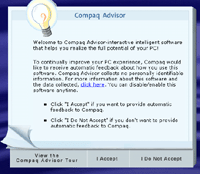
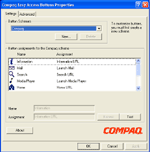
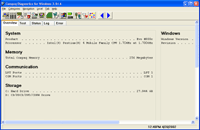
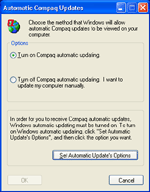








0 Comments
View All Comments