The Intel SSD DC P3700 Review Part 2: NVMe on Client Workloads
by Anand Lal Shimpi on June 10, 2014 12:07 AM EST- Posted in
- Storage
- SSDs
- Intel
- Intel SSD DC P3700
- NVMe
Performance vs. Transfer Size
ATTO is a useful tool for quickly benchmarking performance across various transfer sizes. You can get the complete data set in Bench. The P3700 does a good job of scaling performance, although Samsung definitely holds an advantage at some of the smaller transfer sizes when it comes to reads.
The story changes a bit if we look at sequential writes:
Note the ultra low performance at really small transfer sizes (512B - 2KB). To better showcase what I was seeing, I cropped out the larger transfers and just focused on the first few datapoints:
The P3700's performance is really low when it comes to ultra small sequential write transfers. Once you hit 4KB the P3700's performance skyrockets, but up until that point it's substantially slower than even a high end SATA drive. As very few workloads actually care about performance down here I suspect it's something that Intel never optimized for.


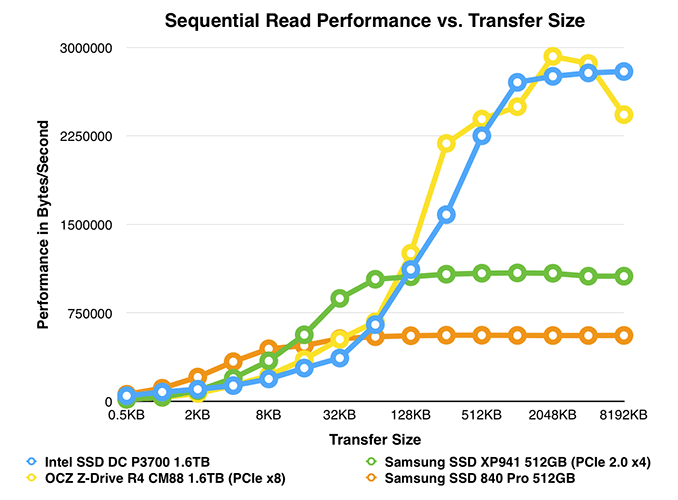
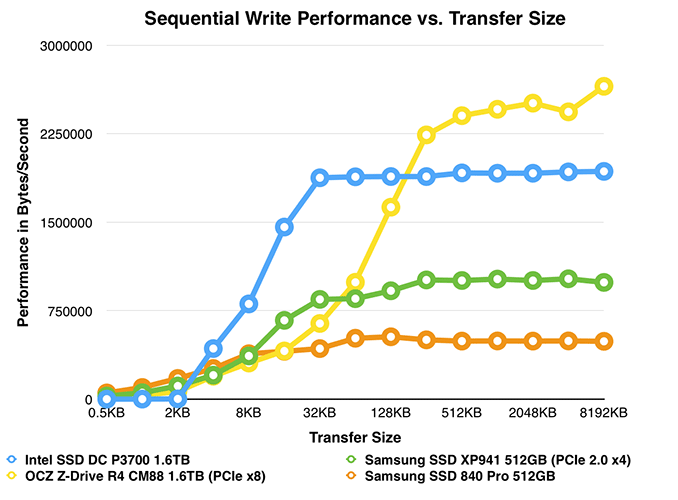
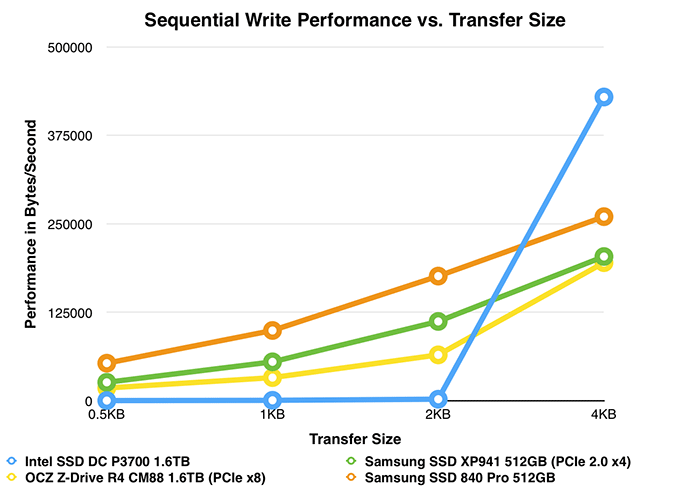








36 Comments
View All Comments
alacard - Tuesday, June 10, 2014 - link
Very grateful that you posted this second look. Very interesting results. Now we just NEED a review of Fusion IO's Octal drive and my life will be complete. Make it happen Anand!extide - Tuesday, June 10, 2014 - link
x2 on both! Love this drive though!lukewayne - Tuesday, June 10, 2014 - link
Anand,Great content as usual.
Might want to consider using the same scale on the graphs for each drive, clicking from P3700 to S3700 on the first graph, it was easy to miss the change in scale on the vertical axis. Would be easier to see difference if higher was faster across all drives.
In any event, I do really like this way of showing comparison data. keep up the good work!
nfriedly - Tuesday, June 10, 2014 - link
I was going to say the same thing - my initial impression was that it was about on par with the other drives.brucek2 - Tuesday, June 10, 2014 - link
Same. Especially true when the units are a one with a lot of zeroes but no commas, which makes it easy to mistake say 100,000 for 1,000,000 in the first place. I'd say go wild and go for both consistent scale AND commas!mtoma - Tuesday, June 10, 2014 - link
Is this drive bootable?althaz - Tuesday, June 10, 2014 - link
In OSX and Linux yes, but AFAIK not yet in Windows.hpvd - Tuesday, June 10, 2014 - link
sure no windows booting?maybe one simply have to have the right windows version (8.1 or server) and the right driver...
see
"NVM Express Boot Support added to Windows 8.1 and Windows Server 2012 R2"
http://www.nvmexpress.org/blog/nvm-express-boot-su...
juhatus - Tuesday, June 10, 2014 - link
Quote from link: "Using the Windows inbox driver requires the platform to have the appropriate BIOS support and the device is not an eDrive implementation."So BIOS upgrade should do it atleast? Here's hoping they'll fix BIOS´s
Sunburn74 - Tuesday, June 10, 2014 - link
Being bootable is a big deal and a must have feature