Dual Display Comparison - February 2001
by Matthew Witheiler on February 21, 2001 3:59 AM EST- Posted in
- GPUs
Using Dual Displays
There is no question that some view the idea of using two monitors as not only counterproductive, but also foolish. Why, some ask, would anyone want more than one monitor on an already cramped desk? Well, we wondered too, until we actually tried it. Using a dual monitor setup allowed for quite a few extremely useful features to be exploited, making us reluctant to stay away from the dual monitor configuration.
The purpose of dual display modes is to increase the desk space of 2D applications within Windows. There are a variety of ways in which the system can turn a normally productive machine into a productivity powerhouse. Let's take a look at some of the uses we found for a dual monitor setup.
The first, and perhaps most trivial item function we found we could perform on a dual monitor setup is run two, full screen browser windows at once and still be able to see them both. All of us have been in situations where switching back and forth between two browser windows or the like has proved to be quite a chore. With a dual display setup, one can obviously have two full size windows open on each display. In the case above, as well as throughout this section, the screen resolution used on each monitor was 1024x768, for a total combined resolution of 2048x768.
Also when playing with the browser window we were able to get the window to stretch the length of both monitors, providing one huge window. Although this may not be as useful in Internet Explorer, lets see what it can do for us in some other applications.
Perhaps the most classic example when pointing to how a dual monitor setup can increase productivity comes from using Microsoft Excel or another similar program. When in any type of spreadsheet view, it is always useful to see all the data at once without having to scroll across a screen. In the example above, we have a spreadsheet open showing 21 variously sized columns as well as a graph. The extra desktop space brought about by a the dual monitor solution in this instance far outperforms a single 21" monitor. As anyone who works with Excel on a regular basis knows, the more you can see, the better.
Another application where the dual display feature really comes in handy is in Microsoft Word or any other word processing program. With dual display enabled, it was easy to setup Word to display one page on each monitor. In the above picture, you will see that page one appears on the left and page two appears on the right.
One of the most useful applications in which a dual monitor setup comes in very handy is Adobe Photoshop. Above you can see how easy it is to fit even extremely large images onto both screens.
It was also easy to open two large pictures, one on each monitor. This provides a very easy way to work on multiple images as well as work with modified images while keeping the original open.
Our favorite feature while in Adobe Photoshop was the ability to display the normal image on one monitor and a zoomed in version on a second monitor. The uses for this function are limitless, providing an easy way to alter pictures while viewing the result at the same time. Even those dabbling in photo editing can appreciate this feature, which has been loved for quite some time in the professional image editing world.
As you can see, using a dual monitor setup provides quite some advantages over a conventional single monitor solution. Apply a second monitor to nearly any application you currently use heavily, and the application instantly becomes more productive. Be it for business or pleasure, a dual monitor setup can be very useful.


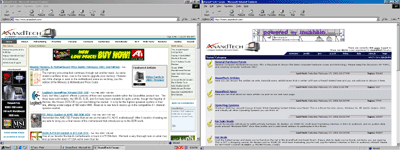
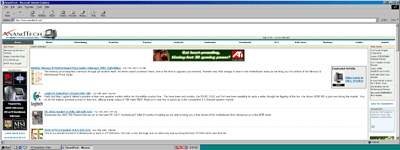
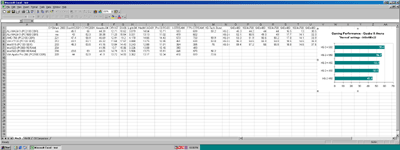
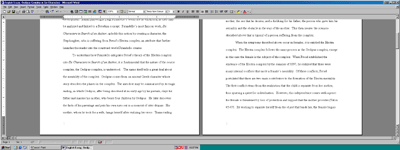
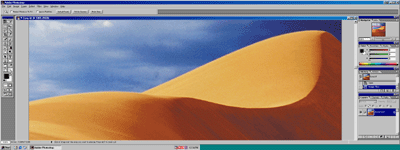
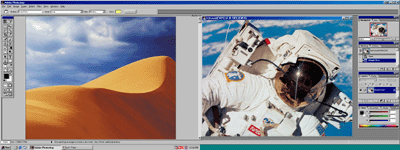
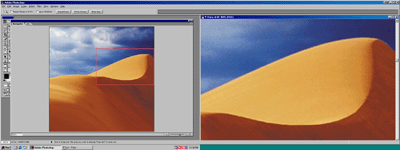








0 Comments
View All Comments