AMD Socket-A 133MHz FSB/DDR Overclocking Guide
by Anand Lal Shimpi on November 1, 2000 1:11 AM EST- Posted in
- CPUs
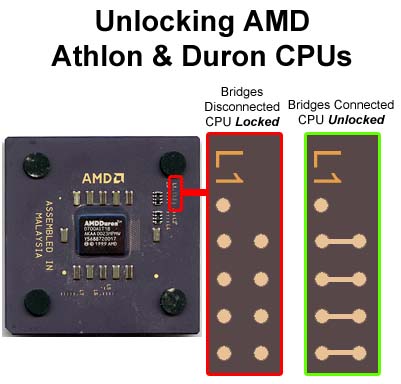
You need something that can make an electrical connection between those two points. A soldering iron won’t work because solder won’t adhere to the surface of the CPU. The best option here is to use some sort of conductive ink.

In the lab we use a circuitworks conductive pen (model number CW2200MTP) and we simply unscrew the top of the pen and place a small amount of conductive ink on the tip of a fine needle and use that to form the bridges.
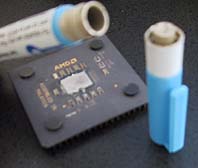
You can also put some conductive ink on the tip of a mechanical pencil or actually on the lead of a mechanical pencil if that’s easier for you.

Others have been using the conductive properties of the graphite in pencil lead to make the connections. This works fine too as long as you’re using a pencil with the proper type of lead, however we don’t recommend this method for anything other than quickly testing to see if it works. Using the wrong type of pencil lead can cause the connection not to be made and failure to unlock the CPU.
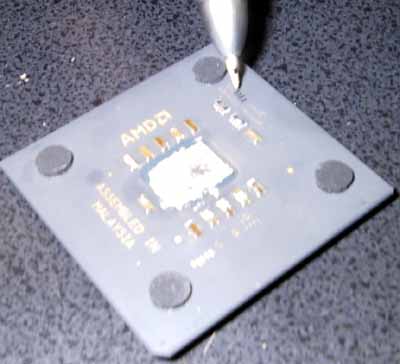

We’ve received a lot of requests for where you can find conductive pens, if you visit www.chemtronics.com they have a reseller locator, just search for the reseller closest to you. The pens run around $10, and it’s a much better way of unlocking your CPU.
Also when you're making these connections make sure that you don't let any of the conductive ink bleed over to another connection, since this is potentially damaging to your CPU.
|
Correct
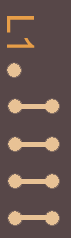 |
Incorrect
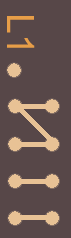 |










1 Comments
View All Comments
jasminee - Thursday, January 2, 2014 - link
Your crew features gained 30 direct in Mizzou World, which http://www.idolreplicas.org/ in turn dates back to your increase overtime enlighten Iowa Point out in Drive 5, 2008. A final decline located Oklahoma Point out in Feb. twenty six, 2008.