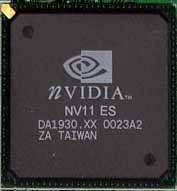 As
you will recall from our GeForce2 MX Review,
the chip itself is a 0.18-micron solution based very closely upon the GeForce2
GTS design. The only differences are that the GeForce2 MX features a 175MHz
clock speed and only features two rendering pipelines while the GeForce2 GTS
has a total of four.
As
you will recall from our GeForce2 MX Review,
the chip itself is a 0.18-micron solution based very closely upon the GeForce2
GTS design. The only differences are that the GeForce2 MX features a 175MHz
clock speed and only features two rendering pipelines while the GeForce2 GTS
has a total of four.
Since the GeForce2 MX is based on the same 0.18-micron process as its older brother, it should be able to reach approximately the same core clock speed as the GeForce2 GTS, which by default ships at 200MHz. When we investigated overclocking on the GeForce2 GTS, we noticed that the highest core clock speed we could achieve was approximately 240MHz so it makes sense that the GeForce2 MX core should be able to hit at least 200MHz (GeForce2 GTS core clock) and potentially up to 240MHz (maximum GeForce2 GTS overclock).
The potential for the GeForce2 MX to hit even higher clock speeds is there because the MX isn’t quite as complicated as the GeForce2 GTS. We just mentioned that the MX only has 2 rendering pipelines versus the 4 on the GTS; fewer rendering pipelines translates into less work done per clock, which in turn means less heat produced, which definitely comes in handy when overclocking. While most GeForce2 GTS cards we’ve tested have been able to hit around 230MHz core, the potential for the GeForce2 MX could be higher as it is a less complex GPU when compared to the GTS.
One thing that you have to remember though is that, since the GeForce2 MX is only rated for operation at 175MHz, most manufacturers won’t be using any passive cooling much less any active cooling on their MX boards, meaning no heatsinks and definitely no fans. This is going to throw a bit of a wrench in our plans for overclocking the GeForce2 MX since the core is obviously only going to allow itself to be pushed so far before the lack of a heatsink/fan is going to become a limitation.
The easiest way to get around this limitation is to simply apply a bit of thermal compound to the surface of the GeForce2 MX chip and mount a heatsink or heatsink/fan combo such as one you would find on an old TNT or TNT2. You could always pull one off of a GeForce or a GeForce2 GTS but chances are that you would rather stick with one of the latter rather than attempt to overclock a GeForce2 MX. Most MX boards will probably have the heatsink mounts from your regular GeForce2 GTS board as seen below, so you could use those to your advantage as well:

Be careful if you’re using a fan from a TNT2 or any other video card because they will most likely feature a small two or three pin power connector that probably won’t be present on your GeForce2 MX board. A way around this is to simply use the heatsink from another video card and use an old 486 fan or anything else that can mount onto the heatsink.
Our reference GeForce2 MX board had no problem maxing out the overclocking slider in NVIDIA’s control panel at 220MHz, although in order to do that we had to mount a heatsink/fan we took from the Absolute Multimedia GeForce 256 card on the MX itself. With a heatsink/fan, most GeForce2 MX chips shouldn’t have a problem hitting 200MHz. Some could get lucky and may be able to hit 200MHz without a heatsink/fan but we’d recommend using at least a heatsink. We could actually run our reference board at 200MHz core without a heatsink/fan in a Quake III Arena demo loop without any problems, but at 220MHz things began to get flaky without a heatsink/fan.










0 Comments
View All Comments