NVIDIA GeForce 2 GTS Direct3D FSAA Update (Detonator 5.22 Drivers)
by Anand Lal Shimpi on May 19, 2000 1:53 AM EST- Posted in
- GPUs
FSAA Image Quality - Need for Speed 5
All screenshots were taken using Hypersnap-DX available at http://www.hyperionics.com
We've highlighted the key points to look for, but in order for you to see the true difference in the images you'll want to download the uncompressed images by clicking on the images you see below.
First we start off with the GeForce 2's first incarnation of FSAA in Direct3D: click the images to download the original (uncompressed) files
No FSAA
Medium Setting (2x2)
Highest Setting (4x4)
For comparison, we have the Voodoo5 5500 with FSAA enabled in Direct3D: click the images to download the original (uncompressed) files
No FSAA
2 Sample FSAA
4 Sample FSAA


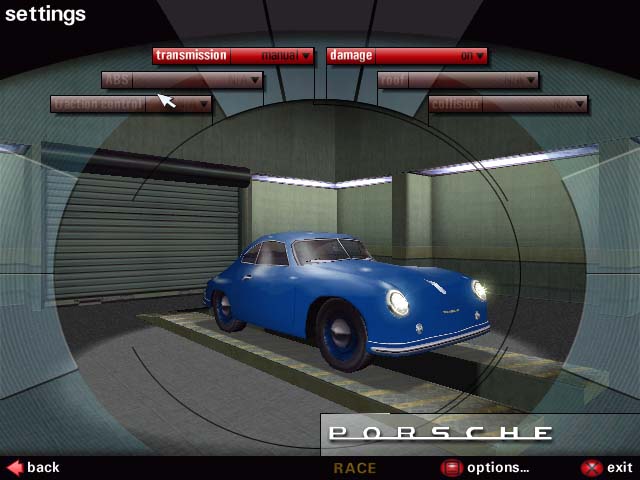
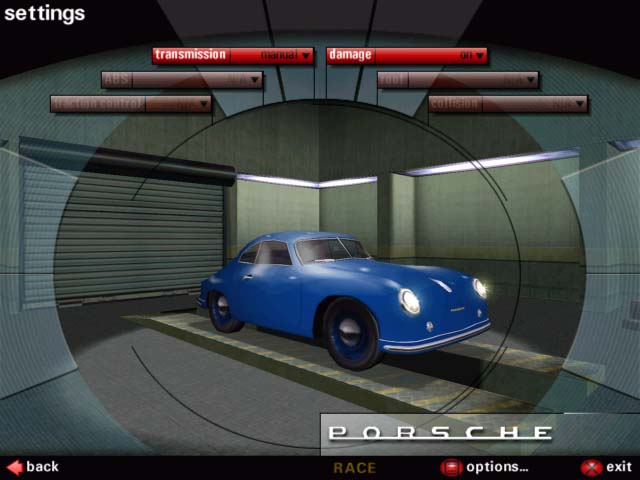
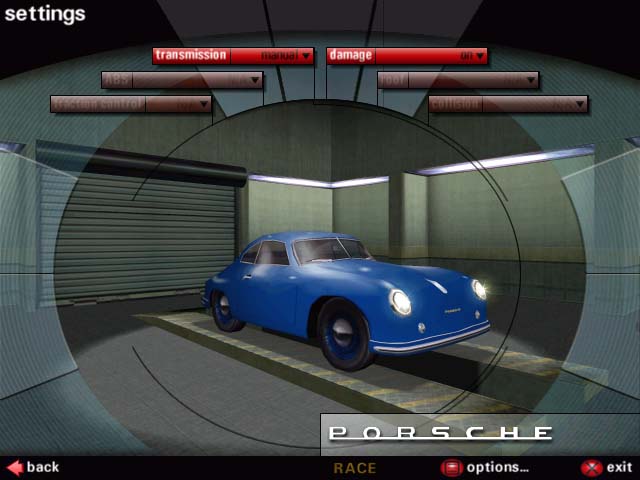
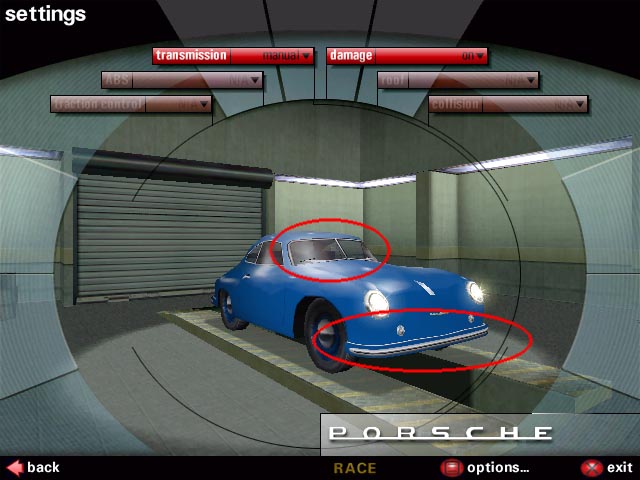
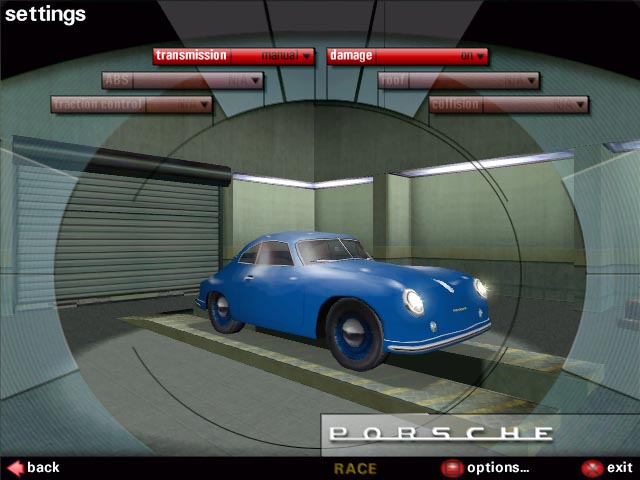
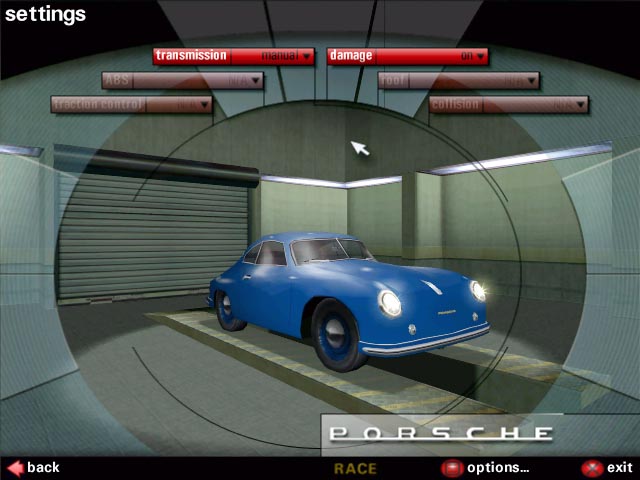








0 Comments
View All Comments