BenQ E2200HD and E2400HD - 1080P FullHD LCDs
by Jarred Walton on November 4, 2008 5:00 AM EST- Posted in
- Displays
BenQ E2200HD Evaluation
We'll have results comparing the E2200HD to other LCDs later in the review, but we wanted to give a more detailed look at some of the performance metrics here. The following chart shows the calibrated and uncalibrated color accuracy using Monaco Optix XR Pro and ColorEyes Display Pro with a DTP94 colorimeter. Below that is a 3D color gamut volume compared to the Adobe RGB 1998 standard, which was generated using Gamutvision. Worth noting is that unless you're using a larger color space like Adobe RGB 1998, higher color gamut may not have a noticeable impact. For reference, Windows' default sRGB color space is only about 70% of Adobe RGB 1998. We also have pictures showing viewing angles at 30° and an input lag/pixel response time comparison.
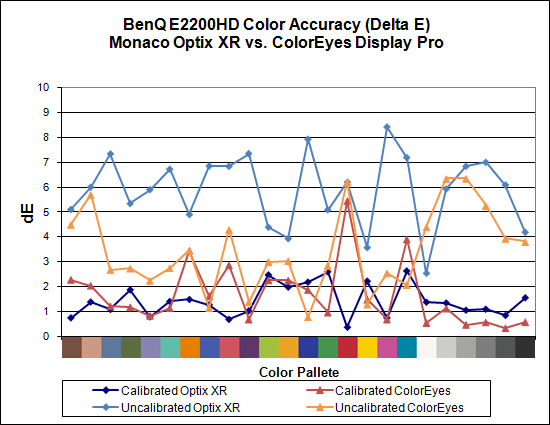
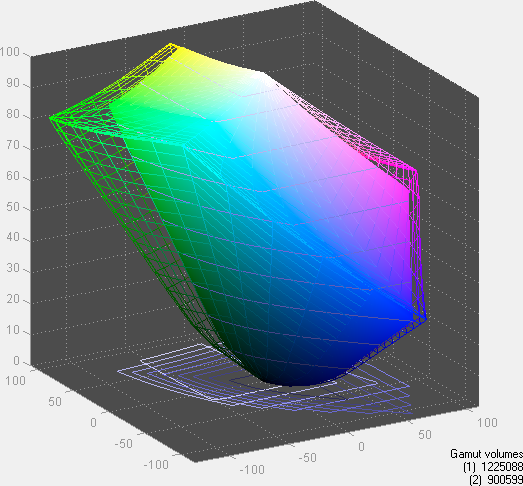
Overall color accuracy is good if not great. Uncalibrated color accuracy is good under ColorEyes Display Pro but not so good under Monaco Optix XR; switch to calibrated color accuracy and the tables are turned, with Optix XR generating a better result -- although the scores are a lot closer than the uncalibrated results. The real benefit is that Optix XR generates a color profile that doesn't have the any colors with a Delta E above 3.0, and only four colors are above 2.0. Compare that with ColorEyes where there are several large spikes, the highest reaching 5.5. The E2200HD doesn't turn in the best Delta E results we have seen, but average dE of around 1.5 after calibration is certainly acceptable.
Color gamut is definitely nowhere near as high as the top displays, and in fact the results are near the bottom of our charts for desktop LCDs. However, the color gamut of 73.5% is more than sufficient for sRGB viewing. Comparing the profile to the sRGB color space, the E2200HD achieves a score of 96%. In other words, unless you're an imaging professional using an expanded color space, the E2200HD will work just fine.
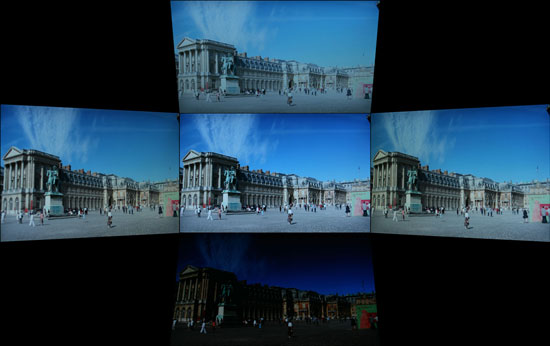 |
As you would expect with a TN panel, viewing angles are not as good as S-PVA or S-IPS panels. BenQ does offer the 24" FP241VW for those that want something other than a TN panel, although the "base stand" of the FP241VW is completely different from anything else we've reviewed in the computer LCD market. We will be posting a review of the MVA FP241VW and a couple other 24" displays in the near future.
 |
 |
Here you can see a comparison of image lag between the E2200HD and the HP LP3065, an S-IPS panel advertising a 6ms response time. Most of the pictures we took have the same time code at the bottom, but the two samples above show the E2200HD 10ms ahead in one case and 10ms behind in the other. Because of differences in screen refreshes and camera shutter speed, you can get small variations, but on average the E2200HD shows the same "input lag" and similar pixel response times as the HP LP3065. A CRT should still have better pixel response times, but we wouldn't recommend purchasing a CRT anymore so there's little point in that comparison other than to say that the older technology was at least superior in a few areas.
In day-to-day use, the E2200HD is very good. It may not be the absolute best LCD we have ever used, but truthfully we had no complaints at all other than the cheap base stand -- which you can always replace with a VESA compatible mount. The base stand can also get in the way of trying to connect HDMI cables -- we had to put a bit of a kink in our HDMI cable, which isn't something we like to do. One advantage of having a stand that allows you to pivot the display is that you can rotate the display and easily connect any cables. Finally, BenQ really should include a better set of cables -- at the very least a DVI cable in place of the VGA cable, but preferably both, and maybe even an HDMI cable for good measure.
In comparison to the other LCDs we've tested, we would have no problems recommending the E2200HD. Where things get interesting is when you start to compare this LCD to the other 22" LCDs on the market. The E2200HD may not be the best LCD we've seen, but compared to the other 22" LCDs we've looked at it does exceptionally well. It costs a bit more ($250 versus $200 for many competing models), but for the added cost you get a 1080P panel with a matte finish and a three-year manufacturer warranty. There are still other 22" LCDs that provide better color accuracy and color gamut, but if we had to pick one 22" LCD to purchase right now it would be the BenQ E2200HD.










33 Comments
View All Comments
shithead3656 - Tuesday, March 31, 2009 - link
Very nice revie. I only read the e2200hd review bcoz i plan to buy that model once my 17" CRT goes BOOOOM. xDAnyways, I wish you guys can review the Samsung 2233SW(which is benq's E2200's rival)(Guys, i know the samsung has no speakers and HDMI, but usually monitor speaker ain't good and you can buy HDMI>DVI converter). But im my contrie, Samsung 2233SW is steadily going up in price, so bcoz of that I'm also looking at Samsung 2033SW. I will be waiting. And you guys at anandtech ROCK!
swordenium - Friday, May 1, 2009 - link
Go for the 2233SW!! or preferably Its older bro 2243SWX which has more features and includes a DVI cable!!! Both Asus Vh226H and Benq E2200HD are gr8 monitors for price yet Image quality and colors(too unnatural Benq) leaves a lot to be desired!!!! so so......but Samsung 2233SW (reviewed by techtree and pcworld)and 2243SWX are accurate in colors!!! and have awesome IQ!!! Just it lacks HDMI input! which I dont care!! DVIs handle HD resolutions well!! of course, u have a hdmi to dvi converter!!tofool - Monday, February 23, 2009 - link
how do you remove the base stand as pictured in the article?Jalamari - Monday, February 23, 2009 - link
hi i had some trouble with the base stand too but got it finaly.the screws holding stand are behind the small silver plastic piece where the monitors tilts, it has 4 clips on top and bottom so you should be able to remove it by squeezing the plastic from top and bottom and pulling it away from monitor if its too tight try to help it with flat screwdriver
virtuoso5 - Monday, December 1, 2008 - link
Is it true that this display does not work good with 720p signals?I wanted to buy this to connect also the Playstation 3 and most games are 720p (the console makes no upscaling to 1080).
zzzxtreme - Monday, December 1, 2008 - link
I just tested connecting my laptop to a 32" Samsung 720p LCD TV through VGA. LCD TV's brightness are typically from 450nits-500nits.It is freaking beautiful. You get all the quality panels and chipsets.
The days of monitors are over.
Benyss - Sunday, November 30, 2008 - link
Please HELP. Benq 2400HD ror PS3? Yes or No? Thanks.Tonyjr - Wednesday, November 19, 2008 - link
They further dropped the price of E2200HD for "early black friday" $209 promo code "E2200HD".Cashmoney995 - Monday, November 10, 2008 - link
The best thing that I have going on in my APT is my cheap 12$ VGA clone box I got from monoprice. I currently have my 16:10 1680x1050 display cloned to my Samsung 50 inch LED DLP tv in my living room. Added in a wireless kb and mouse and I can access the same computer in my office in my living room. Ahh the beauty. EXCEPT that 1680x1050 has some weird cut offs on the DLP. With a real 1080P monitor I can clone my desktop perfectly on the tv.nubie - Wednesday, November 5, 2008 - link
I am looking for a real 1080p display for about this price as a TV, but the lack of 1080i or 720p support is kind of a deal killer.I am just assuming 1080i isn't supported, but what do I know?
If you have a tuner/DVD player that will support 1080p output then I would love to use this screen. Pixel splitting is a pet peeve of mine and I love the crispness of a 1:1 source and display ratio.