Installation and Setup
It should come as little surprise that installing this computer is extremely simple. I don't know if my mother could do it, but just about anyone else in the family would have no difficulty. You unpack the box, plug in the keyboard, mouse, LAN and power connectors, connect a display, and power up the system. At that point, you'll be prompted for the Windows product key. A quick reboot, go through the activation wizard, and you're done. The total time required to unpack the system and get it up and running is less than 30 minutes, and most of that is spent arranging the parts on the desk.
One of the nice things about this system is that, unlike many home computer systems from large OEMs, you don't get a ton of useless preinstalled software. (Businesses usually don't like that stuff, and they often have their own set of programs that they use.) HP includes some diagnostics utilities, some documentation, and drivers for all the installed hardware. You might find one or two pieces of software that you want to uninstall, but thankfully, there's no spyware or other junk software. While it costs extra, one piece of software that most companies will want to get is Microsoft Office 2003. You can get the Basic, Small Business or Professional editions for $99, $219 or $299, respectively. That's slightly less than what most places charge for the OEM versions.
Being computer geeks, we naturally had to "pop the hood". The left side of the case is secured by a single thumbscrew, and after loosening that, it slides off. It can take a bit of effort at times, but it isn't too difficult, and the panel can be secured by a lock if desired. The internal layout of the system is clean, and there are several areas that provide for future upgrades. Available expansion options include one PCIe X16, one PCIe X1 slot, and two PCI slots; there are one free 5.25" and two 3.5" external bays - unless you choose to get a floppy drive - and there is also room for a second internal hard drive.
Most of the case features are very easy to work with. Three plastic tabs secure the front bezel, and pressing them in allows you to pull that off. That exposes all of the drive bays. The drive bays have a quick release mechanism located on the left side of the case, and the DVD and hard drive come preinstalled with bolts that serve as rails of sorts. If you need to remove a drive, lift the plastic tab, slide the drive out, and in the process, disconnect the cables from the rear of the drive. Reverse the process to install a new drive. It's extremely simple to do, and you could swap a drive in less than five minutes.
The power supply is a 250W model, which is on the low end of the spectrum. However, a conservatively rated 250W power supply may actually be equal to an aggressively rated 400W PSU. We didn't encounter any problems when we loaded up the system with a high-end graphics card and a couple of TV tuners, and of course, the onsite warranty means that you're covered if problems do develop.
The expansion slots are one of the few areas that require an actual tool: either a flathead screwdriver or a Torx bit. A single screw secures a plate that locks the four expansion slot brackets in place. After removing the screw, you slide out the plate and then you can access the expansion slots. Overall, the system is clearly designed for businesses: easy to open, maintain, and repair. A small IT staff could easily support several hundred of these systems, which is exactly what most corporations do.
It should come as little surprise that installing this computer is extremely simple. I don't know if my mother could do it, but just about anyone else in the family would have no difficulty. You unpack the box, plug in the keyboard, mouse, LAN and power connectors, connect a display, and power up the system. At that point, you'll be prompted for the Windows product key. A quick reboot, go through the activation wizard, and you're done. The total time required to unpack the system and get it up and running is less than 30 minutes, and most of that is spent arranging the parts on the desk.
 |
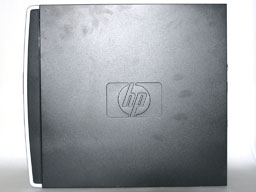 |
| Click on images to enlarge. | |
One of the nice things about this system is that, unlike many home computer systems from large OEMs, you don't get a ton of useless preinstalled software. (Businesses usually don't like that stuff, and they often have their own set of programs that they use.) HP includes some diagnostics utilities, some documentation, and drivers for all the installed hardware. You might find one or two pieces of software that you want to uninstall, but thankfully, there's no spyware or other junk software. While it costs extra, one piece of software that most companies will want to get is Microsoft Office 2003. You can get the Basic, Small Business or Professional editions for $99, $219 or $299, respectively. That's slightly less than what most places charge for the OEM versions.
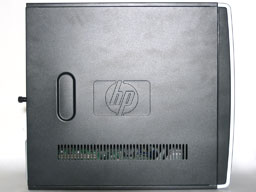 |
 |
| Click on images to enlarge. | |
Being computer geeks, we naturally had to "pop the hood". The left side of the case is secured by a single thumbscrew, and after loosening that, it slides off. It can take a bit of effort at times, but it isn't too difficult, and the panel can be secured by a lock if desired. The internal layout of the system is clean, and there are several areas that provide for future upgrades. Available expansion options include one PCIe X16, one PCIe X1 slot, and two PCI slots; there are one free 5.25" and two 3.5" external bays - unless you choose to get a floppy drive - and there is also room for a second internal hard drive.
Most of the case features are very easy to work with. Three plastic tabs secure the front bezel, and pressing them in allows you to pull that off. That exposes all of the drive bays. The drive bays have a quick release mechanism located on the left side of the case, and the DVD and hard drive come preinstalled with bolts that serve as rails of sorts. If you need to remove a drive, lift the plastic tab, slide the drive out, and in the process, disconnect the cables from the rear of the drive. Reverse the process to install a new drive. It's extremely simple to do, and you could swap a drive in less than five minutes.
 |
 |
| Click on images to enlarge. | |
The power supply is a 250W model, which is on the low end of the spectrum. However, a conservatively rated 250W power supply may actually be equal to an aggressively rated 400W PSU. We didn't encounter any problems when we loaded up the system with a high-end graphics card and a couple of TV tuners, and of course, the onsite warranty means that you're covered if problems do develop.
The expansion slots are one of the few areas that require an actual tool: either a flathead screwdriver or a Torx bit. A single screw secures a plate that locks the four expansion slot brackets in place. After removing the screw, you slide out the plate and then you can access the expansion slots. Overall, the system is clearly designed for businesses: easy to open, maintain, and repair. A small IT staff could easily support several hundred of these systems, which is exactly what most corporations do.











48 Comments
View All Comments
ozgure - Thursday, February 2, 2006 - link
You have said "Full 5.1 audio is supported with speakers". I couldn't manage to get a sound from line-in port. Are you really sure?? Can you share me howto?bzsetshot - Thursday, December 22, 2005 - link
I standarized my company to this machine almost as soon as it came out and I have not regreted this decision for one second. Ultra stable, ultra flexible and perfect size. It even has integrated RAID!! I highly recommend this machine.trexpesto - Thursday, December 15, 2005 - link
That is so wrong. Or very funny. Can't tell if you are serious == great writing.
:D
JarredWalton - Friday, December 16, 2005 - link
Oh, I'm serious about that. Vista will have a bunch of graphical effects that will actually leverage the power of the GPU. You should be able to drop back to a Windows XP style interface, and technically the DX9 integrated graphics should be able to handle the new UI effects... but then, technically the DX9 IGPs can run all the latest games at reasonable rates. :)mino - Saturday, December 17, 2005 - link
Have you tested it or is it just a guess? Actually many would like to know how high performance is necessary to achieve acceptable performance of aero-glass. Nice theme for a short folow-up article IMHO.JarredWalton - Monday, December 19, 2005 - link
Just a guess, hence the "may" part. What I'm basically saying is worry about Vista when Vista is actually available. If it turns out that the graphical effects don't work well with an IGP, then you can upgrade.Ditiris - Friday, December 16, 2005 - link
I believe the integrated GPU, the X200, supports the 3d Aero Glass theme in Avalon/WPF. So, there shouldn't be any need to upgrade.I don't think this is much of an issue for business users, but home users considering the model might want the eye candy.
Foxbat121 - Thursday, December 15, 2005 - link
I bought a HP a1250n from CC recently. It comes with x2 3800+, 1GB memory, 250GB HDD, 1 16x LightScribe DL DVD Burner and 1 DVD-ROM Drive, meida card reader, 300W PSU, MCE 2005 OS. All for just $799 AR. Upgraded to a 6600GT and plays BF2 and HL2 just fine. I configured a DIY system on NewEgg, and it is around $1,000. When compare OEM system to DIY, please also take into account of OS cost (for your DIY). I know it's not much for OEM, but it will cost you $100+ for MCE or XP Pro legally.Lifted - Thursday, December 15, 2005 - link
Bought one of these a while back to have a user test out and it's working out great. I am ordering another 10 next week, from CDW since they have them in stock, for $850 or so in a bundle with an HP 19" monitor. $599 for the system and $250 for monitor is a great deal, especially considering they both have standard 3 year next day on site support. 4 and 5 year warranties are also available for not too much more.Lifted - Thursday, December 15, 2005 - link
Oh, one odd thing though. I comes with two video ports but the DVI is digital only, meaning no DVI - VGA adapter. So if you want to use two montiors, which IS supported by the on board ATI chip, you have to use one analog monitor and one digital monitor, or buy two analog/digital monitors which cost more. I think they did this to sell the optional PCIe cards. The system is cheap enough though so I'm happy with it.