CrossFireX and the Phenom II X4 940 – Competitive or Not?
by Gary Key on February 2, 2009 12:00 AM EST- Posted in
- Motherboards
Crysis Warhead

Crysis Warhead is an update to the original game with a storyline that takes place on the other side of the Island during the same time-period as the first. The game features an enhanced and optimized version of the CryEngine 2 but is still a resource monster. We set the graphics options to Gamer, DX10, and 2xAA and play back a timedemo that covers the Ambush level. We have to admit at these settings that the game looks fantastic during action scenes and game play is acceptable.
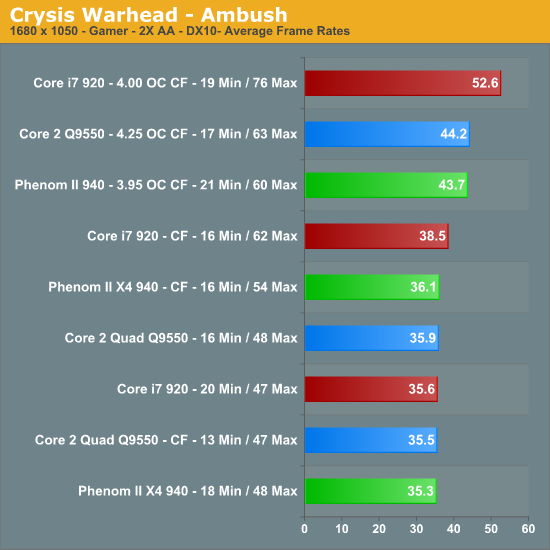
At 1680x1050, all three platforms are clustered together in single card and CrossFire configurations. We also see why a single GPU card can be a better value than a dual GPU solution at this resolution in certain games. It is not until we overclock that we notice some separation between the platforms with the i7 taking a decent lead, but its minimum frame rates do not improve compared to a single card setup. However, our Phenom II setup offers the best minimum frame rates when overclocked and actually offers a slight improvement over its single card scores.
Adding a second card for CrossFire operation improves average frame rates by 2% and minimum frame rates decrease 12% for the Phenom II. The Intel Q9550 has a decrease of 1% in average frame rates and 19% in minimum frame rates. The Core i7 average frame rates improve by 8% and minimum rates decrease by 20%. Overclocking our processors resulted in a 22%~36% improvement in average frame rates with the Core i7 benefiting the greatest.
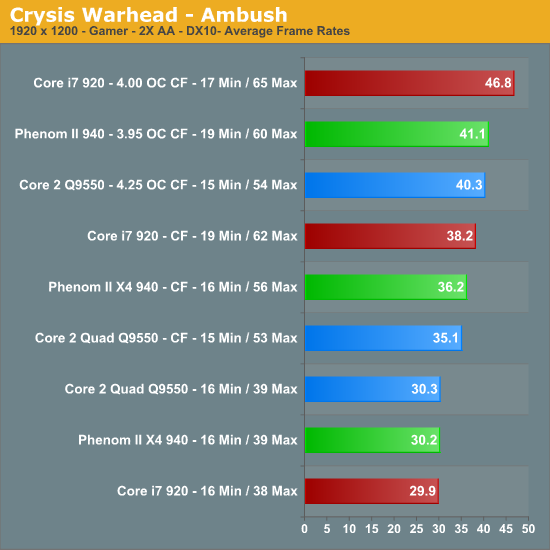
Our 1920x1200 test follows a similar pattern with all three solutions equal in single card testing and CrossFire showing a slight advantage to the i7. The Phenom II is slightly ahead of the Q9550 when overclocked, though it is at a 7% clock speed disadvantage. We have noticed CryEngine 2 will respond to improved memory bandwidth and latencies as we clock up the processors. The i7 holds a 14% advantage in average frame rates while the Phenom II once again impresses us with the best minimum frame rates when overclocked. However, not having a 20fps minimum frame rate is a disappointment with our multi-GPU setups. The NVIDIA 260/285 solutions scale better in SLI than the ATI HD 4870 products. We hope that ATI can improve their drivers for this game.
Adding a second card for CrossFire operation improves average frame rates by 20% but minimum frame rates do not change for the Phenom II. The Intel Q9550 has an improvement of 17% in average frame rates and a decrease of 6% in minimum frame rates. The Core i7 average frame rates improve by 27% and minimum rates increase 18%. Overclocking our processors resulted in a 14%~22% improvement in average frame rates with the Core i7 benefiting the most.
After playing through the several levels on each platform, we thought the Phenom II 940 offered a better overall gaming experience in this title than the Intel Q9550 based on smoother game play. It is difficult to quantify without a video capture, but player movement and weapon control just seemed to be more precise. Of course, if you have the funds, we would recommend the i7 platform for best possible performance.










68 Comments
View All Comments
megabuster - Monday, February 2, 2009 - link
If it's not too troublesome next time please include a few pictures of your hardware set up. :)none12345 - Monday, February 2, 2009 - link
There are errors in the benchmark charts on page 9....and maybe other pages..In the first chart you have the overclocked 9550 CF at the top of the chart, yet if you look at the min and max frame rates it is NOT the top performer, the core i7 beats it with 5 more min frames and 12 more max frames. The overclocked phenom ii cf shoudl also beat it with 11 higher min frames tho 13 less max frames.
In the second chart, the clear winer by the min/max frames is the overclocked phenom ii CF, it had a 9 higher min fps and 6 higher max fps yet its rated lower then the core i7. It had 21 more min fps yet only 2 less max fps then the 9550 but was ranked way lower.
Your score or min/max numbers are fubar...something is really wrong with those charts.
Maybe some of the other charts are messed up too, but this page stood out like a sore thumb.
Gary Key - Monday, February 2, 2009 - link
The charts are sorted by Average Frame Rates, unfortunately our engine does not allow multiple sorts on values. Let me see if I can do something different in the SLI article with an Excel chart, or I might just separate all the values into individual charts..7Enigma - Tuesday, February 3, 2009 - link
Gary, Let me just throw my opinion in to keep it sorted by average frame rates.That is probably the most important data point (next to possibly minimum) and so is a good way of ranking. I will thank you again and ask that all future reviews use your format of showing all 3 data points as it is very important in determining the better card for a specific game at a specific resolution/detail setting.
balancedthinking - Monday, February 2, 2009 - link
The Phenom II massively gains gaming performance with an overclocked Nortbridge because it directly boosts the cache performance.Reviews like the one from the german site p3d showed an increase in gaming performance worth 300-500mhz core frequency for an overclock of only 400 mhz NB frequenzy!
The NB runs stock @ only 1800 mhz. Good overclocks are in the range of 2600 - 2800mhz. Imagine the performance that is missing in the OC results from anand!
That is why the Q9550 can pull ahead when overclocked, because due to architecture, the cache gets overclocked too wenn you raise the reference clock.
The Phenom II 940 offers great potential when tweaking the NB clock but you have to do it manually in contrast to Q9550!
So please Anand, redo the Phenom II 940 OC tests with the Northbridge frequency maxed out. Only that would be a fair comparison.
Gary Key - Monday, February 2, 2009 - link
The NB frequency is at 2486MHz in these tests. I have it listed on page two now. I could not go higher and maintain this clock speed in Vista 64. Raising the NB speed to 2712 meant lowering CPU speed to 3842MHz. I test both values and our 3955/2486 combo performed the best.Kiijibari - Monday, February 2, 2009 - link
Perfect :)Thx a lot.
Kiijibari - Monday, February 2, 2009 - link
I agree, an info concerning the NB clock of the Phenom2 is missing.@anandtech: Please add it.
cheers
Kiiji
Kiijibari - Monday, February 2, 2009 - link
From the article:"(17.5x226, DDR2-1205, 5-5-5-18)"
That means, that the NB was clocked with 2034 MHz, if nobody changed the default multiplier 9
CPUGuy - Monday, February 2, 2009 - link
balancedthinking,Thanks for providing this tidbit of information regarding how cache is overclocked on the Intel vs AMD CPUS. If this review is based on what you said then it should be amended for re-testing.