Entry-Level Laptops
Entry-level laptops have a lot in common with the budget offerings, and it's basically a story of "more, more, more". You can get somewhat faster processors, more memory, larger hard drives, perhaps discrete graphics, a larger battery, and/or higher LCD resolution. You can also get less if you'd like - as in, less weight and a smaller 12.1" chassis. Sure, the subnotebooks like the Eee PC 901 are smaller, but below around 11.1" keyboard size can become a real concern and you usually get stuck with a lower LCD resolution (1024x600 or 800x480). All of this naturally comes with a higher price, but outside of graphics performance you can easily find a laptop for around $1000 that can handle just about any application. We'll look again at the major vendors to see what options are available in this price bracket.
Upgraded models on many of the budget laptops from Dell, HP, Gateway, etc. fall into the $1000 price bracket. As an example, the Gateway M Series starts at $600 with a Core 2 T5550, 2GB RAM, 160GB HDD, and 802.11G WiFi. The $1000 model bumps the CPU to a T8300 (Penryn), memory to 3GB, 250GB HDD, 802.11N WiFi, and they add in an ATI Radeon Mobility HD 2600. Dell's Inspiron 1420 and 1525 make a comeback, but with a lot more options available. If you want the 1420 and you try to keep the price close to $1000, you have a few options: upgrade the CPU to a T8300; install a Blu-ray drive; or perhaps go with a GeForce 8400M GS and 802.11N WiFi. Other combinations are possible, so what it really comes down to is choice.

If you like large notebooks, there are 17" models available that pack a lot of punch. At the low end of the price spectrum, Gateway currently has their 17" P-172X on sale for $750. This is basically the integrated graphics version of the P-6831 FX that received our Gold Editors' Choice award, only with a smaller battery and a few other minor changes. Virtually every vendor has a similar 17" chassis in the $800 to $1100 price range, and while they may be more expensive than the Gateway you can customize your component selection. If you're not willing to spend more money and you're not concerned with gaming performance, we'd suggest trying to find a 17" LCD with a 1680x1050 resolution. 1920x1200 is usually only a midrange or higher option, but you can find it in some reasonably equipped AMD Turion X2 options, like MSI's MS-171A that you can customize at vendors like AVADirect; $1000 for 1920x1200 and 2x2GB RAM with Mobility HD 2600 may just be enough to sway some users away from the Intel camp.
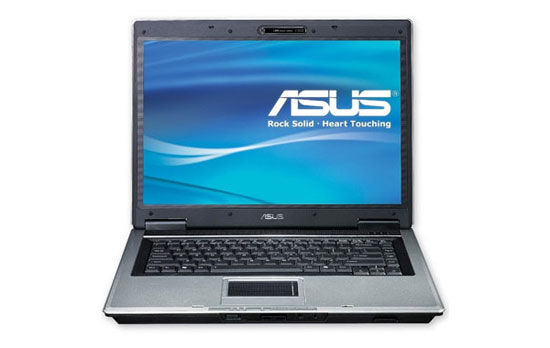
15.4" models are the most common notebook chassis it seems, but our one major complaint is that many come with low quality 1280x800 LCDs. There's a reason most of the $500 budget notebooks are 15.4" designs, so if you're willing to spend more money we would look more at the 17" or 14" options. There are 15.4" notebooks with higher resolution displays that are worth a look, however. Looking at Newegg, the ASUS F3SV-B3 has a 1440x900 panel, 2GB RAM, T7500 CPU, GeForce 8600M GS, and plenty of other features for just under $1000. Also at Newegg, the HP 6715b ups the ante to 1680x1050 and ships with Vista Business, but cuts back in other areas - the Turion X2 TL-60 CPU, 1GB RAM, and Radeon X1250 integrated graphics being the most noteworthy. However, you might consider other HP business options that come with a 3-year warranty if you purchase direct from their site. AVADirect sells a Compal FL92 notebook that you can get with a WSXGA+ LCD, 2GB RAM, 160GB HDD, T8100 CPU, 8600M GT, 802.11N WiFi, and a 9-cell battery for around $1100. If you don't mind the 1280x800 LCD, Gateway's M-152XL has a great feature set for only $1050 (with the current $250 instant rebate), or grab the Best Buy version M-6850 FX for $1000.
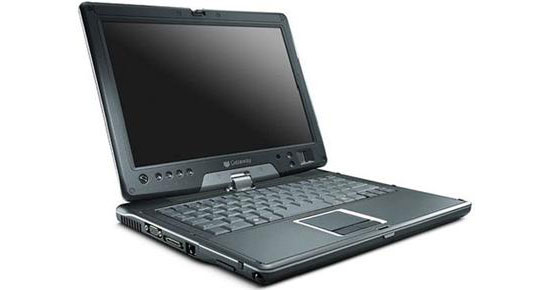
For the 13" to 14" laptops, we're again stuck with a lot of lower quality 1280x800 LCDs, which we'd just as soon avoid. It's not the end of the world, but you might want to try the laptop out in person before making a decision as some of these displays are really lousy. Ideally, we'd like LED backlighting as a minimum, but that's usually reserved for more expensive options. The Dell Inspiron 1420 remains our pick of the 14.1" $1000 notebook offerings; there may be something better out there, but we were unable to find it. The base Apple MacBook also falls into this category, priced at around $1100; given the 1GB RAM and stripped down features, however, we'd hold off on a MacBook until the midrange offerings. Somewhat surprising is that there's even a couple tablet options from Gateway starting at around $1000: the C-141X and C-142XL. The latter is amazingly well equipped for a starting price of $1100: T8300, 3GB RAM, 250GB HDD, 8-cell battery, DVDR, and a Radeon Mobility HD 2300.
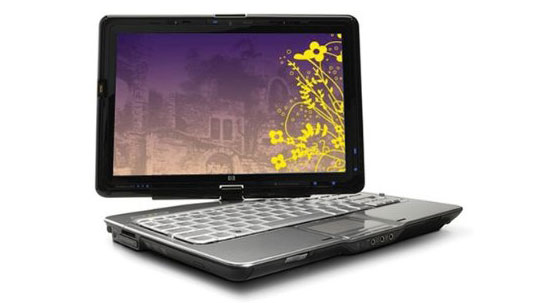
The final option for the $1000 price range is a few 12.1" thin and light offerings. Most of these models fall into the midrange and higher price brackets, but there are a few affordable laptops. Newegg has the ASUS F9E-A1 $1050 (with the current $50 sale). That will get you a T5550, 2GB RAM, 160GB HDD, X3100 graphics, 6-cell battery, and a 2-year warranty. The Lenovo 3000 V200 has similar specs for about the same price (once you upgrade the warranty). HP Home has the Pavilion tx2500z tablet PC starting at $950, and the preconfigured tx2510us will set you back $1075 with a very attractive feature set: Turion X2 ZM-80 (2.1GHz), 3GB RAM, 250GB HDD, DVDR, 802.11N + Bluetooth, and integrated HD 3200 graphics. Other vendors have competing models, but we'd steer clear of the 1GB laptops when you're spending any more than $750. It's possible as always to upgrade the RAM on your own, but particularly with smaller designs this can sometimes require a decent amount of effort.
To summarize the entry-level notebook market, there are a lot more options out there than we can even begin to cover. What you need to determine is where you'd like to focus your money. You can get better display options, faster CPUs, a smaller chassis, better battery life, moderately powerful discrete graphics, more memory, larger hard drives, a longer warranty… but you can't get all of these things in any single notebook without spending more money. At best, you can pick about three or four of those areas to upgrade relative to the budget notebooks. That said, there are some really good notebooks priced at $1000 or less these days. They aren't the fastest laptops on the planet, but some of these laptops can handle everything up to and including moderate gaming. For example, if you want a mobile World of Warcraft platform, you don't need anything more than an HD 2600 or GeForce 8600M.










28 Comments
View All Comments
jmurbank - Friday, July 18, 2008 - link
I also agree buying a notebook should be based on quality, battery, screen or size. The so called guide is more like a price comparison than a real guide. A real guide will tell the reader to ask themselves questions what they need in the notebook or what they are going to use the notebook for in a certain environment.If the guide is realistically, budget notebooks can rise up to high-end prices after including extras. Let us see, my Dell Inspiron 1520 costs around $1700 after including some upgrades to suit my needs. After a corporate or employee discount from a relative or friend, it made it $300 cheaper which is $1400 for the final price.
I would say I got a good notebook computer compared to the problems I am experiencing because it gets 4 to 6 hours of battery life for general tasks in either Windows and GNU/Linux with the use of the 9 cell battery, and nVidia GeForce8 8400M GS that eases multiple monitor setup and decent 3D performance in games. The upgrade to Intel WiFi 3945 helps setting up WiFi in GNU/Linux easier. The choice of a brighter display instead of a wide-angle high resolution display also helps the battery usage last longer since I do not have to use the full brightness. The lowest brightness is bright enough to see the screen. The glossy display is a little annoying while being around bright sources such as at the airport or outside. It is hot even though I picked a T7300 processor and stuck with 2 GB of DDR2-667 memory (two modules of 1 GB).
I would gauge my notebook quality as 3.5, portability a 7, and size a 6.
I would not care about what matrices design that the LCD is constructed. I would care more if notebook manufactures tells us consumers the LCD screen is 6-bit or 8-bit because there is a difference in the amount of colors. One is 18-bit color while the other is 24-bit color. If you think of not seeing 16515072 colors is something not to complain about, then people have a lot to learn. Not seeing 16515072 colors is color blindness.
fabarati - Saturday, July 12, 2008 - link
Ok, beginner was a bit of an overexageration. You're at an intermediate level.dblevitan - Saturday, July 12, 2008 - link
I'm surprised the only mention of Thinkpads is the x61. The T series is probably one of the most popular laptop series created and are some of the sturdiest laptops around. Sure, they're not as flashy as many laptops but they have good performance, are reliable, and just work. And they're surprisingly inexpensive.Mafiacrime - Friday, July 11, 2008 - link
http://www.mafiacrime.org/r.php?id=5320">http://www.mafiacrime.org/r.php?id=5320Come check out Mafia Crime!!
microAmp - Friday, July 11, 2008 - link
Yay for spam!SniperWulf - Friday, July 11, 2008 - link
Or the P-6831FX for that matter?JarredWalton - Friday, July 11, 2008 - link
I suppose at 8000 words, I can't expect people to read everything. Check page 5 where I mention both (and page 3 mentions the 6831 briefly as well). I did after all give the 6831 a Gold EC award, so you can hardly expect me to forget about it. :)Gast - Friday, July 11, 2008 - link
No apple notebooks? Even if you do have to purchace Windows, I consider them a contender. Esp with their support. (Yay for 2 lightning strike iBooks replaced @ no charge).microAmp - Friday, July 11, 2008 - link
Did you skip page 6?Gast - Friday, July 11, 2008 - link
I did. And I also missed the brief mention of the MacBook in the earlier pages. Shame on me for not reading the article close enough, much less the entire article.The entire article does kinda gloss on warentee information, which is where I see Apple truely shining. *shrugs* Fair review I'd say though.