Apple's MacBook Pro with 128GB SSD: Performance and Battery Life Investigated
by Anand Lal Shimpi on April 15, 2008 4:20 PM EST- Posted in
- Mac
The Drive
The drive is a simple black box, since there are no mechanical parts of the disk that need to be isolated from the environment the drive’s electronics are contained entirely within the drive’s casing.

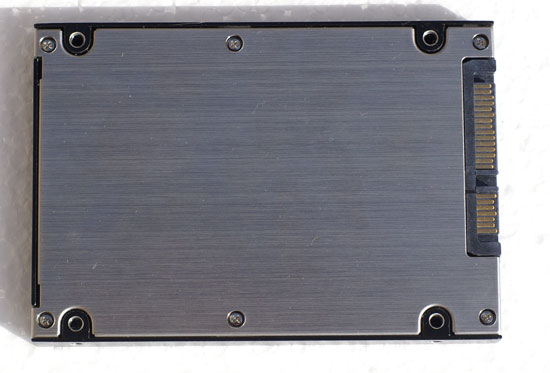
Six screws hold the drive together, removing them gives us access to the sole PCB that in this case is the drive itself.
On the drive we have a total of 16 Samsung SLC NAND Flash chips, each one 8GB in size.
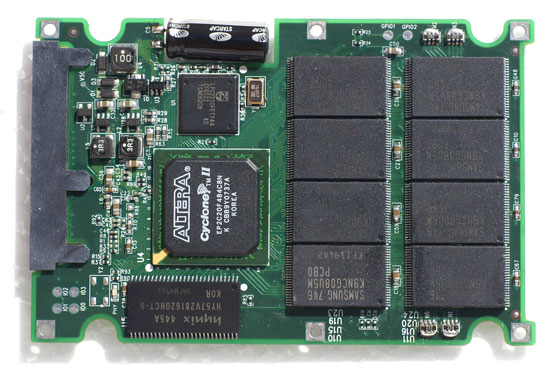
The front of the PCB is home to half of the Flash, a 128Mb (16MB) Hynix 166MHz SDRAM chip, an ARM7 microcontroller and an Altera Cyclone II FPGA. There's also a single capacitor on board to keep the SDRAM device charged.

The Altera Cyclone II FPGA, it can do anything you program it to do

16MB of Hynix 166MHz SDRAM buffers transfers

ARM7 at your disposal, oh and a capacitor
The back of the PCB holds the rest of the Flash and a Marvell PATA to SATA bridge.
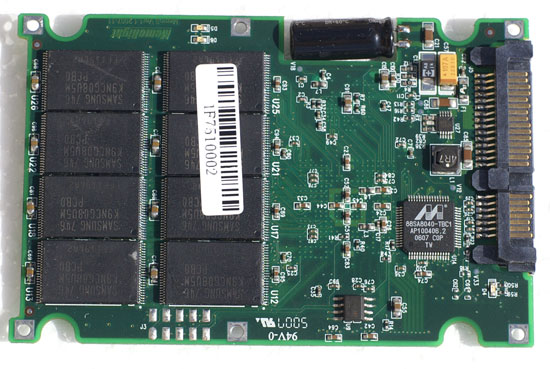

Lost in translation, this chip converts the drive's internal PATA interface to an external SATA interface so we can use nifty cables
Judging by the chips on the PCB we can already see two areas of inefficiency: the drive isn't a native SATA device and it uses a FPGA instead of a custom IC for some functions. Lately Intel has been talking about its upcoming SSDs and how their controllers will give them the performance edge, these are both examples of places where Intel could innovate.
Despite a vastly different interior, the Memoright SSD appears just as any other hard drive to your computer - the MacBook Pro is no different.
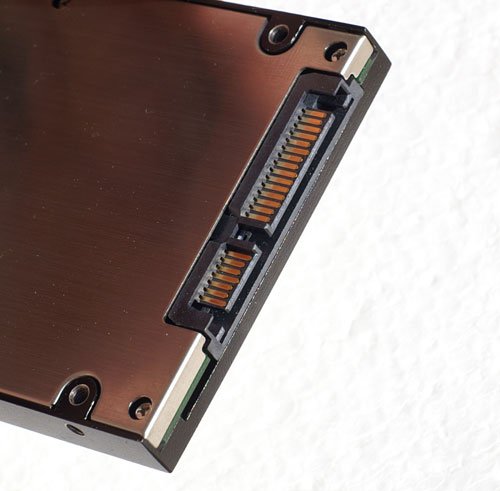










39 Comments
View All Comments
ZeglaTech - Tuesday, October 27, 2009 - link
Did you get to keep the SSD and the Macbook Pro?Lucky you!
Slaanesh - Friday, April 25, 2008 - link
It takes 19 secs on a default McBook pro to launch MS Word???????Loknar - Wednesday, April 30, 2008 - link
no it doesnt; and its a lot faster for me to boot too (using same 2.5GHz one). Please check your benchmark Anand! I think this benchmark is a good comparison with HD-SSD but the figures should not be taken separately.CyniCat - Friday, April 25, 2008 - link
I'm hoping that there will still be moving parts in my next laptop (and I don't just mean the screen hinges!) - I have tried, and detest, keyboards without moving parts.gochichi - Tuesday, April 22, 2008 - link
The Civic comment was NOT about buying a $15,000 Honda Civic and enjoying the reliability and high resale value.The Civic comment was about tricking it out for another $25,000.00 and then in the end having nothing more than a tricked out Civic that "sane people laugh at".
It's a very good example. Very good. Really good. :)
It's entirely true though fellas... MacBook Pro for $2k... OK, maybe, I mean it's a really nice computer and people will buy it off of you for years to come. But a $4,000 HDD for a $2k MB pro... never, not ever, not even a little bit.
These drives will be a dime a dozen. Why? Because masses will not pay extra and yet they will become cheaper to make than the mechanical based drives. I think it could be a $100- $250 option for a while for the nerds. It's similar to LCD vs CRTs... CRTs are less desirable AND cost more to make... so now we have LCDs that are not only bigger than CRTs they are also less expensive. 24" Sony CRT was like $1,600.00 originally.
Loknar - Monday, April 21, 2008 - link
I have a MacBook that cost less than 3000$ (2.5GHz) and the load times are 15-25% faster than yours. Yes, I make sure the app is not running already. Example; CS3 loads in less than 10 seconds and the boot time is faster too. Any explanation?wired00 - Friday, April 18, 2008 - link
i believe the reason the battery is the same is that the LCD is the main draw on power NOT the HDD. wouldn't this be obvious?I've read about replacing an IPOD hdd of a 3g, 4g, 5g or 6g video with a 32gb or 64gb CF flash card by using a simple adapter and it can increase the battery life by 40%+ when playing mp3/lossless this is because the ipod doesn't have the screen on 24/7. BUT if you try comparing battery life when playing video it will be almost exactly the same...obviously because the LCD is drawing far more than any moving hdd replaced with SS can improve.
here's info on the ipod mod if your interested...
http://www.tarkan.info/20080115/tutorials/iflash-i...">http://www.tarkan.info/20080115/tutorials/iflash-i...
mindless1 - Friday, April 18, 2008 - link
Yes a drive is a lesser consumer of power in a laptop, but the generic controller, bridge, and cache also use some power. In other flash devices we discount the use of power by supportive silicon on the mainboard and only count flash chips themselves and a minimal controller bridge.On the other hand I think some people overestimate the amount of power a mechanical laptop drive uses, they too have been optimized for low power as much as reasonably possible. It doesn't take a lot of power to keep a tiny low mass precision bearing and platter spinning once it is. Think about a toy, top. You put a lot of energy into starting it but frictional forces that slow it down could be overcome with minimal addt'l energy investment. Seeking is still a factor but a low mass arm is used. In the end we have the same choices as always, keep optmizing hardware towards increased performance or lower power usage and most people pick the former not the latter so that's the design target for most equipment unless there is another pressing need. High density blade like server needs come to mind, but $4000 a pop is a lot of money even for that.
zshift - Wednesday, April 16, 2008 - link
hm, i could either upgrade every other component in the computer and get AMAZING application performance, or i could pay MORE to have the aplication load 10-20s (MAX) faster...Lorne - Wednesday, April 16, 2008 - link
I would have liked to see the desktop PC statistics with the newer SSD side by side with the Hitachi, Mainly to see if the Macbook is the limiting factor in some way to both the drives.Reason being Ive seen alot better performance from other SSD's at a third of the cost.