Apple’s 45nm Refresh: New MacBook & MacBook Pro
by Anand Lal Shimpi on February 29, 2008 12:00 AM EST- Posted in
- Mac
Oh Hashmir, Multitouch Me Down There
Normally I don’t like reusing borderline comedic material from other reviews I’ve written but it’s late and I couldn’t type the word multitouch without giggling.
The MacBook Pro gets the same multi-touch technology from the MacBook Air’s trackpad. The multi-touch surface itself isn’t quite as large as it is on the Air, but the functionality is the same.
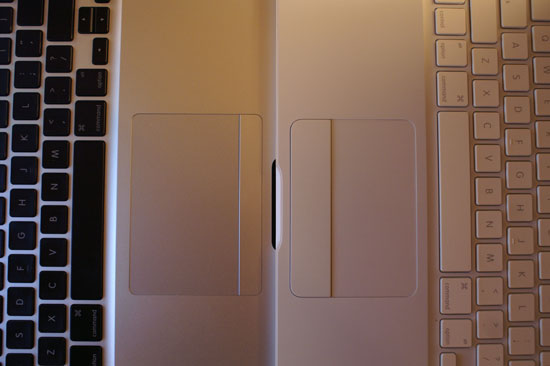
Two fingers on the trackpad will let you scroll up and down or left and right. Three fingers and you can swipe back and forth to traverse your web or folder history (as well as pages in Preview).

You get scroll, right click and zoom functionality with the base MacBook's touchpad but no ability to rotate or swipe-to-navigate
You can even rotate images by making little rotate motions with your fingers when in Preview or iPhoto.
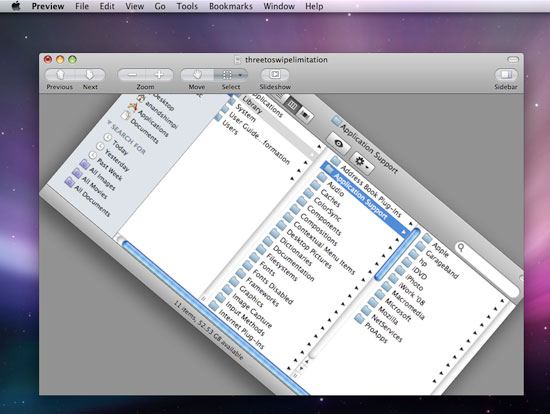
I'm rotating this image entirely using my fingers on the touchpad
As I mentioned in the MacBook Air review, while I definitely appreciate the multi-touch features of the new notebooks (much more so than I expected actually) Apple is in dire need of better OS integration for the multi-touch gestures.

The latest example of this is the three finger swipe-to-navigate gesture. If you’ve got a Finder window open in column view and want to go forward in the directory structure, you can’t unless you’ve previously been there. The swipe gesture only controls the forward/back buttons in Finder, it doesn’t actually control traversal of folders.
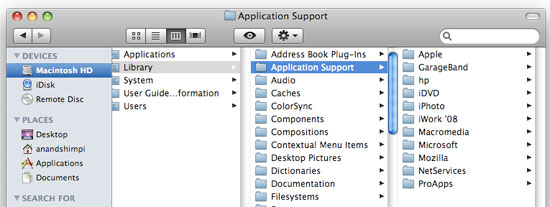
Using three fingers to swipe works for going back, but you can't swipe forward here (see the greyed out forward arrow button in the top left of the Finder window)
Obviously this is something Apple is working on, as other OEMs are focusing many resources on touch-enabled interfaces for PCs. The Apple advantage is that it controls the software stack, so our expectations are higher - we want a version of OS X designed around touch, not one with some added touch UI functionality.
Think iPhone meets OS X, now make it happen Steveo.










51 Comments
View All Comments
alphaod - Sunday, March 2, 2008 - link
I also have different OS build. It's weird:System Software Overview:
System Version: Mac OS X 10.5.2 (9C31)
Kernel Version: Darwin 9.2.0
Boot Volume: Macintosh HD
Boot Mode: Normal
Computer Name:
User Name:
Time since boot: 2:35
TechGirl - Saturday, March 1, 2008 - link
wow, thank you so much for writing such a wonderful, informative, clear, and intelligent piece. As I begin to consider my next mac purchase, I will be coming back to your site! As of right now, my early 2004 ibook is chugging along, and I'm hoping to be able to wait until Montevina is put into apple's notebooks.TechGirl - Saturday, March 1, 2008 - link
Edit: I meant Nehalem :PJAS - Friday, February 29, 2008 - link
Thanks for publishing this comprehensive overview about the updated MacBook Pros. The timing is good because I've been thinking about getting one.I visited an Apple Store tonight to buy a 2.4 gHz 15-inch MacBook Pro -- but the clerk said there was a run on this model today and they're temporarily sold out. I'll go back in a few days. (Incidentally, within two hours, this store also sold out of the eight Time Capsules they received from Apple.)
Fuzzy33 - Friday, February 29, 2008 - link
The Penryn model numbers are not given on the Apple site or in your review.Are they T8100, T8300 and T9300 models or are they unique?
MacTheSpoon - Friday, February 29, 2008 - link
Thanks for the great review, Anand, and for including the update on how things are going with the Air in there.canuck44 - Friday, February 29, 2008 - link
Anand,Just to make it clear the MBP and MBA have LED backlight displays and the MacBook has a CCFL backlit screen. This is how much better the screens look in those respective products and why they have a much improved viewing angle.
RNDdave - Friday, February 29, 2008 - link
Well I'm new round these parts. I stumbled by whilst trying to decide if the MBP or the MB is the better option for me.As it stands I think I'm in the same place I was before stopping by in that the decision is up to me. :)
The article/review/blog/what ever was great and kept me interested through to the end. Great stuff.
Dave
crimson117 - Friday, February 29, 2008 - link
Any thoughts about gaming on the Macbook or Macbook Pro?Particularly World of Warcraft :)
TechGirl - Saturday, March 1, 2008 - link
I've read that it is playable on the Macbook, getting up to 30 fps, while it runs like a dream on the Pro, at a consistent 60 fps. Having said this, I haven't actually played WoW on either of them; I'm currently running it on my old G4 iBook (which I do NOT recommend :P)Given the dedicated graphics on the pro, it is obviously the gaming machine of the two. Plus, you can run windows well on it, and then play PC games. The standard macbook can do non-demanding stuff, but you will never be able to play the latest and greatest on it.