The MacBook Air: Thoroughly Reviewed
by Anand Lal Shimpi on February 13, 2008 12:00 AM EST- Posted in
- Mac
The Best Keyboard on an Ultra Portable? Evar?
I can't believe I'm typing this on an ultra portable. I covered CES on an ASUS U1E, which is considerably smaller than the MacBook Air. As pleasant as it was to use and type on, I still found myself running to my MacBook Pro whenever I really wanted to get some writing done. I needed the U1E's portability on the show floor but I needed the MacBook Pro's keyboard when I wanted to get work done. Apple's decision to include a full sized MacBook keyboard on the Air was perfect.
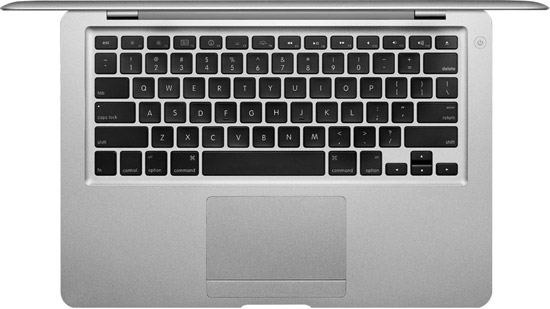
The keyboard is incredible. There's no searching for keys, no fat fingering any two keys and honestly the only complaint I have is that there are no dedicated page up/page down keys.
Typing on this thing is absolutely perfect, the keys have great tactile feedback and make a pronounced but pleasant sound when pressed. It's the same keyboard that's in the MacBook but I've never owned a MacBook, so I'm allowed to fawn on this one a little more than normal.
The edge of the Air's chassis is a little too sharp, which can make typing at some angles uncomfortable. I noticed it when I was using the Air but it wasn't a big enough deal to really bother me.

The fiber optic backlight on the keyboard is an absolute necessity; I'm shocked that more notebook manufacturers haven't adopted it by now. I'm writing this very paragraph in the dark with a well illuminated keyboard and it's great. The backlight alone isn't reason enough to recommend the MacBook Air, but it's a little feature that makes the ownership experience all that much more pleasant.


The keyboard backlight appears to stay on more aggressively than it should, at least compared to the MacBook Pro. The light sensors on the MacBook Pro are located under the speaker grills to the left and right of the keyboard, facing the ceiling. On the MacBook Air, the light sensor is located to the left of the iSight camera on the screen - perpendicular to the ceiling (and presumably the brightest source of light). The end result is the screen dims and keyboard lights up more aggressively than on the MacBook Pro. It's nothing terrible, just an interesting difference. I actually prefer the more aggressive keyboard backlight as a result.
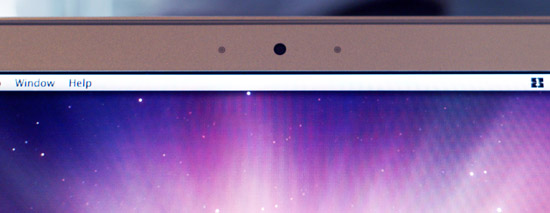
The light sensor on the MacBook Air - to the left of the integrated iSight
There is a problem with the location of the light sensor however; since it's facing you and not facing up, if you are casting a shadow on the sensor it'll make the screen dim. That in itself is fine because you'll also be casting a shadow on the screen, but if you keep moving left and right - casting and removing your shadow from the sensor the LCD will get brighter and dimmer accordingly. If you keep in mind the position of the sensor it's not a problem, but if you don't realize where it is you may end up wondering why the screen keeps changing its brightness while the ambient lighting hasn't changed.

The eject button is kind of cute on the keyboard, when you press it you get the standard eject overlay on the screen - but obviously nothing happens. With the external SuperDrive attached, the button will eject whatever you put in the drive.










41 Comments
View All Comments
Bunkerdorp - Tuesday, March 1, 2011 - link
See above the disk and the connector on the mainbord.My harddisk crashed and question is are there cables to connect this disk to a sata disk?
Perhaps I can recover the data but I can not find a cable or connector for this dis.
Perhaps you knpw a solution.
Thans very much.