Intel Midrange Gaming
Intel has been getting most of the attention in the past year with their Core 2 line of products, and with good reason. Even better is that competition with AMD has continued to drive down prices, to the point where we actually see a lot of very good Intel processors that cost less than $200. If we were to put together a system that was configured as close as possible to what we used in the AMD gaming platform on the previous page, we would need to make a few changes. However, trying to come up with identical features makes it difficult to cater to the strengths of a platform, so instead we simply picked the parts that we felt were the best fit for a midrange gaming system.
| Intel Midrange Gaming System |
| Hardware |
Component |
Price |
Rebates |
| Processor |
Intel Core 2 Duo E6550 (2.33GHz 1333FSB 4MB Shared) - Retail |
$175 |
|
| Motherboard |
DFI Blood Iron P35-T2RL (P35 ICH9R) |
$137 |
|
| Memory |
Patriot Extreme Performance 2x1GB PC2-8500 (PDC22G8500ELK) |
$139 |
$25 |
| Video Card |
XFX GeForce 8800GTS 320MB (PVT80GGHF4) |
$287 |
$20 |
| Hard Drive |
Western Digital Caviar SE16 320GB 7200RPM 16MB (WD3200AAKS) |
$80 |
|
| Optical Drive |
Samsung 20X DVD+R SATA (SH-S203B) |
$36 |
|
| Case |
Cooler Master Centurion 534 (RC-534-KKN2-GP) |
$66 |
$10 |
| Power Supply |
Corsair CMPSU-520HX |
$108 |
$10 |
| Display |
Acer AL2216Wbd 22" 5ms (1680x1050) |
$235 |
|
| Speakers |
Logitech X-530 5.1 70W Speakers |
$66 |
|
| Keyboard |
Saitek Eclipse USB Wired (PZ30AU) |
$40 |
|
| Mouse |
Logitech G5 Wired Adjustable Weight |
$52 |
$15 |
| Operating System |
Windows Vista Home Premium 32-bit (OEM) |
$105 |
|
| Bottom Line |
$1526 |
$1446 |
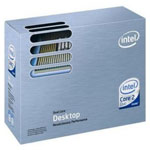 |
We decided to jump right over the slightly cheaper E4000 series Intel CPUs and move up to their latest 1333 FSB dual-core offering. The E6550 goes for an even $175, but in terms of CPU performance it's practically untouchable by any of the stock Athlon X2 processors. The Athlon X2 6400+ does come pretty close in terms of raw performance, even managing to win in a few benchmarks by a small margin, but for $210 the 6400+ really can't be considered the better buy.
 |
If you're looking for cheaper alternatives, as mentioned on the last page the E4400 and E4500 would offer similar performance to the AMD platform. That would allow you to potentially make a few other upgrades or simply keep the savings. If on the other hand you want more performance, the E6750 costs an additional $20. The next step is a relatively large $85 increase before we get to anything truly noteworthy, and at that price point you get to choose between the 3.0 GHz E6850 or you can move to the quad-core Q6600. Without more graphics processing power, however, neither upgrade is likely to affect gaming performance for the foreseeable future.
For the motherboard, we tossed around quite a few ideas. In the end, dual GPU support didn't make the cut, which we don't view as a particularly major loss on a midrange system. There are motherboards that don't cost too much more that include dual physical x16 slots, but we figure most gamers should either purchase a single fast GPU or spend a lot more money and make the jump straight to dual high-end GPUs. Many people over the years have purchased a single GPU with the thought that they can upgrade to dual graphics cards in the future, only to find that by the time they really need the second GPU there are new single GPU solutions available that are more attractive overall.
 |
The DFI Blood Iron is your typical DFI "mainstream enthusiast" offering, providing a serious amount of tweaking and overclocking options at a price that won't break the bank. While you get great performance and overclocking, other features are unfortunately trimmed. Besides the aforementioned lack of a second x16 slot, FireWire support is also missing. If you would rather skip out on maximum overclocking and tuning options, there are plenty of reasonable alternatives.
 |
The Gigabyte GA-P35-DS3L doesn't really add any options, but it does save you $20 making it a good entry level P35 motherboard. If you're looking to shave off even more from the price, the abit IP35-E is selling for $102 shipped, plus a $20 mail-in rebate. The quality of that motherboard is a bit suspect, however, with quite a few users reporting compatibility problems and other quirkiness. We haven't had any serious issues with our own test subject, but you might need to exercise a bit more patience if you go with abit. Finally, at a price that's still lower than the DFI Blood Iron, the MSI P35 Neo2-FR brings CrossFire support back into the picture. All three of these motherboards are reasonable P35 alternatives, and if you want SLI you can always go with EVGA and one of their 680i offerings. 1333 FSB support can be a bit flaky at times with the 680i chipset, but you do get FireWire support.
 |
All of the other components remain the same as the AMD system, so our previous comments regarding GPUs, memory, etc. still apply. Just to briefly cover a few of the remaining components, we wanted to put together a system that would be relatively quiet, and the Cooler Master Centurion case is a good starting point as it includes two 120mm fans. These fans definitely aren't silent, but they also aren't very loud. For the power supply, we selected the Corsair 520HX, which is a rebranded Seasonic power supply. Besides being a high-quality power supply, noise levels are extremely low. For input peripherals, we spent a bit more money than usual in order to get a keyboard and mouse that cater more to gamers. Not everyone cares a lot about what keyboard they are using, but we really like the Logitech G5 mouse and we've now used enough systems that lack PS/2 ports that we figured a USB keyboard would be a safer investment. Storage, speakers, and LCD choices are all pretty much components that we've recommended before. Other than price drops, not enough has changed to make a switch our recommendation to something else.
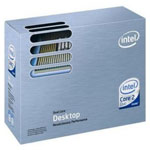














41 Comments
View All Comments
BigLan - Monday, October 15, 2007 - link
Thanks for noting that the kworld tuner could be a real POS. Personally, I'd stay far, far away from it if at all possible - pcalchemy have a white box avermedia combo for $80 which would be a better bet. I'd also recommend the hauppauge 1600 or 1800 for the main tuner - they're about $90-100, and can sometimes be found at ~$80 with a rebate at circuitcity or compusa.I'd also think about going for 2 500gb drives @ $110 each (total $220) rather than one 750gb one @ $200. It'll give you 33% more capacity for 10% more money, but it is another drive in the case adding to the heat and noise.
The analog tv situation doesn't really apply to cable-fed viewers either as cable providers will continue offering analog sdtv for a period of time after the ota transmissions are turned off (I think it was 2012 at the earliest.) You can also continue to use the svid input to capture SD channels from a set-top box even after that date. The 2009 switch off only applies if you're using an antenna for your sd channels.
JarredWalton - Tuesday, October 16, 2007 - link
I can't speak from personal experience about most of the TV tuner cards out there, but I have looked at QAM tuners in the past and they were at best very time consuming to get configured. Still, I also have an AVerMedia dual tuner (non-QAM) installed in my own HTPC that works very well for analog channels (courtesy of a Comcast feed). Quality probably isn't as good as an ATI Theater 550 that I have, but analog TV quality is already lousy anyway.I currently use FireWire to capture HDTV content when I feel the need -- for example, I recorded the women's World Cup soccer matches since they were taking place at 3 and 5 a.m. usually. For one-time recordings like that, FireWire was enough. Unfortunately, that doesn't allow you to watch one channel and record another. Setting up recordings is also not nearly as user-friendly as using a Media Center interface.
One of the problems with using dual hard drives is that Windows Media Center doesn't worked as well in that situation (in my experience) unless you're running a RAID 0 array. All of the recordings are sent to one specific drive/folder, so you would have to manually transfer movies between hard drives. RAID 0 certainly is an option, but I'm pretty much okay with using a single larger hard drive in most situations. Besides, you could then upgrade capacity further in the future if necessary.
Obviously, there's no correct answer to which choice is best -- I say po-tay-to, you say po-tah-to. LOL
drpepper128 - Monday, October 15, 2007 - link
In your article you said that you would probably receive a lot of criticism for your choices, well I’m hear to make one. Your choice of memory seems to coincide with what you always choose in your systems. You chose a lower capacity, but faster timing for both gaming rigs. I thought it was proven a while ago that those types don’t really add much to performance, at least not as much as capacity does. I know however that you do include over clocking into your considerations, but is using the better timings and faster speeds really not needed? I personally would take the Intel setup and choose a the E4500 with slower higher capacity memory and over clock that way; however, I haven’t had much experience with the new 1333Mhz FSB Intel processors and their over clocking capabilities.One problem with using the higher memory capacity I stated above is the windows 64bit problem. I noticed you tackled this in your article on the workstation part, but is it worth it? I’m currently about to build a friend a system and was quite interested in the answer. I do know that a 32bit operating system has a limit around 2 or 3 gigabytes, but doesn’t a 64bit operating system also take up twice as much memory for each application essentially turning your 4GB of memory into only 2? Is it really worth spending the extra money on 4GB of RAM to future proof your system?
Does anybody know when the HD 2900 Pro will start coming out in mass? I’ve been thinking it will be a good buy when it comes down in price.
Finally, Anandtech, I miss the old style guides where you listed several parts using your price grabber and then recommended the best parts. I’m currently finding the best motherboards to use for builds through Newegg votes and forum posts. You do make several reviews on these boards, but they have been lacking lately, and it is hard to put all the motherboards in to focus and select the best one.
Thank you for your great article,
drpepper128
Calin - Tuesday, October 16, 2007 - link
I don't think going over 2GB is so important on a budget PC. Anyway, using 2x1GB allows one to buy two other DIMMs to increase the memory - so you buy 2 DIMMs now for 2GB and maybe later another 2GB for a 6GB totalleexgx - Friday, October 19, 2007 - link
most small mother boards Only have 2 slots for ramJarredWalton - Friday, October 19, 2007 - link
What reality do you live in? Even most uATX boards now have four DIMM slots. Only the absolute cheapest/smallest mobos have two slots these days.JarredWalton - Monday, October 15, 2007 - link
It previously seemed like most people would simply read one or two of the pages anyway, focus on the tables, and skip everything else. I figured just cutting to the chase would allow me to write less text and focus on the important stuff. I try to expound on areas that do matter (motherboards, GPU options) and not worry too much about stuff that most people will breeze over (case, keyboard, mouse, speakers).For the memory, note also what I said on the AMD setup: "We did choose to use some DDR2-1066 memory, which honestly might be overkill considering the price. $114 (after rebate) for 2GB of this type of memory might seem like a steel compared to a year ago, but if you're okay with DDR2-800 you can still pick up 2GB of 4-4-4 memory for a measly $75. In fact, one of the AnandTech editors did exactly that just this last week... twice! If you're thinking about upgrading to a 64-bit operating system, give some serious thought to running a 4GB configuration with DDR2-800 as opposed to 2GB of higher performance DDR2-1066." I think the Intel side would benefit more (i.e. for overclocking), but having good quality RAM is never a bad thing IMO. I'm not going to bother with DDR3 recommendations, but $40 for more flexibility in overclocking and such is reasonable.
Those of us who are running Vista 64-bit have now reached the point where compatibility issues are pretty much gone (at least, so I heard from Gary). I'm still running XP on my primary rig, but I keep looking at one of my Vista PCs and thinking it may finally be time to give it a serious shot. If I had a 64-bit version of Photoshop and perhaps some games that benefited, I think I'd make the switch.
Concerning memory footprints on x64, it's only certain instructions (memory addresses) that are twice as large. Most opcodes are still 32-bit and most data is still 32-bit. 64-bit OS/apps do use more memory overall, but it's nowhere near twice as much. 4GB and 64-bit is still going to be more roomy than 2GB and 32-bit.
Hope that helps.
Pirks - Tuesday, October 16, 2007 - link
No, it is not. You pay like 40% more while getting maybe 5% back in terms of performance. How can it be reasonable? RAM overclocking and paying 500% (THAT'S FREAKIN FIVE TIMES!) of a normal price to get those precious 10% in performance gain, when you install exotic duper expensive ddr2-1066? You gottabekiddin'!JarredWalton - Tuesday, October 16, 2007 - link
5% at stock performance. If you push DDR2-800 and DDR2-1066 to their limits with overclocking, stability on the DDR2-1066 modules is better and performance gains generally reach into the 15-20% difference range. Again, I have stated in the text that it isn't required or even necessary. If you have no intention of overclocking, grab DDR2-800 4-4-4 memory and save yourself $40.Consider this, however: $40 more on a $1500 system represents a total cost increase of 3% for what you admit is probably a 5% performance increase. $75 will get you an 8800 GTS 640MB, which will add anywhere from 0% to 25% depending on game, resolution, and detail settings. And yet many also question the listing of a 320MB part over a 640MB part as being just as unreasonable. That's why both alternatives are discussed in the article.
leexgx - Friday, October 19, 2007 - link
overclocking ram at best is 1% (or 10 FPS thats when thay are at 150FPS range)been shown loads of times about ram speeds tested and tryed
id not pick any thing less then an 8800 640MB GTS but most users do not tweek there in game settings to higher ones so not be an problem still an Very fast card