Intel Midrange Gaming
Intel has been getting most of the attention in the past year with their Core 2 line of products, and with good reason. Even better is that competition with AMD has continued to drive down prices, to the point where we actually see a lot of very good Intel processors that cost less than $200. If we were to put together a system that was configured as close as possible to what we used in the AMD gaming platform on the previous page, we would need to make a few changes. However, trying to come up with identical features makes it difficult to cater to the strengths of a platform, so instead we simply picked the parts that we felt were the best fit for a midrange gaming system.
| Intel Midrange Gaming System |
| Hardware |
Component |
Price |
Rebates |
| Processor |
Intel Core 2 Duo E6550 (2.33GHz 1333FSB 4MB Shared) - Retail |
$175 |
|
| Motherboard |
DFI Blood Iron P35-T2RL (P35 ICH9R) |
$137 |
|
| Memory |
Patriot Extreme Performance 2x1GB PC2-8500 (PDC22G8500ELK) |
$139 |
$25 |
| Video Card |
XFX GeForce 8800GTS 320MB (PVT80GGHF4) |
$287 |
$20 |
| Hard Drive |
Western Digital Caviar SE16 320GB 7200RPM 16MB (WD3200AAKS) |
$80 |
|
| Optical Drive |
Samsung 20X DVD+R SATA (SH-S203B) |
$36 |
|
| Case |
Cooler Master Centurion 534 (RC-534-KKN2-GP) |
$66 |
$10 |
| Power Supply |
Corsair CMPSU-520HX |
$108 |
$10 |
| Display |
Acer AL2216Wbd 22" 5ms (1680x1050) |
$235 |
|
| Speakers |
Logitech X-530 5.1 70W Speakers |
$66 |
|
| Keyboard |
Saitek Eclipse USB Wired (PZ30AU) |
$40 |
|
| Mouse |
Logitech G5 Wired Adjustable Weight |
$52 |
$15 |
| Operating System |
Windows Vista Home Premium 32-bit (OEM) |
$105 |
|
| Bottom Line |
$1526 |
$1446 |
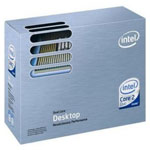 |
We decided to jump right over the slightly cheaper E4000 series Intel CPUs and move up to their latest 1333 FSB dual-core offering. The E6550 goes for an even $175, but in terms of CPU performance it's practically untouchable by any of the stock Athlon X2 processors. The Athlon X2 6400+ does come pretty close in terms of raw performance, even managing to win in a few benchmarks by a small margin, but for $210 the 6400+ really can't be considered the better buy.
 |
If you're looking for cheaper alternatives, as mentioned on the last page the E4400 and E4500 would offer similar performance to the AMD platform. That would allow you to potentially make a few other upgrades or simply keep the savings. If on the other hand you want more performance, the E6750 costs an additional $20. The next step is a relatively large $85 increase before we get to anything truly noteworthy, and at that price point you get to choose between the 3.0 GHz E6850 or you can move to the quad-core Q6600. Without more graphics processing power, however, neither upgrade is likely to affect gaming performance for the foreseeable future.
For the motherboard, we tossed around quite a few ideas. In the end, dual GPU support didn't make the cut, which we don't view as a particularly major loss on a midrange system. There are motherboards that don't cost too much more that include dual physical x16 slots, but we figure most gamers should either purchase a single fast GPU or spend a lot more money and make the jump straight to dual high-end GPUs. Many people over the years have purchased a single GPU with the thought that they can upgrade to dual graphics cards in the future, only to find that by the time they really need the second GPU there are new single GPU solutions available that are more attractive overall.
 |
The DFI Blood Iron is your typical DFI "mainstream enthusiast" offering, providing a serious amount of tweaking and overclocking options at a price that won't break the bank. While you get great performance and overclocking, other features are unfortunately trimmed. Besides the aforementioned lack of a second x16 slot, FireWire support is also missing. If you would rather skip out on maximum overclocking and tuning options, there are plenty of reasonable alternatives.
 |
The Gigabyte GA-P35-DS3L doesn't really add any options, but it does save you $20 making it a good entry level P35 motherboard. If you're looking to shave off even more from the price, the abit IP35-E is selling for $102 shipped, plus a $20 mail-in rebate. The quality of that motherboard is a bit suspect, however, with quite a few users reporting compatibility problems and other quirkiness. We haven't had any serious issues with our own test subject, but you might need to exercise a bit more patience if you go with abit. Finally, at a price that's still lower than the DFI Blood Iron, the MSI P35 Neo2-FR brings CrossFire support back into the picture. All three of these motherboards are reasonable P35 alternatives, and if you want SLI you can always go with EVGA and one of their 680i offerings. 1333 FSB support can be a bit flaky at times with the 680i chipset, but you do get FireWire support.
 |
All of the other components remain the same as the AMD system, so our previous comments regarding GPUs, memory, etc. still apply. Just to briefly cover a few of the remaining components, we wanted to put together a system that would be relatively quiet, and the Cooler Master Centurion case is a good starting point as it includes two 120mm fans. These fans definitely aren't silent, but they also aren't very loud. For the power supply, we selected the Corsair 520HX, which is a rebranded Seasonic power supply. Besides being a high-quality power supply, noise levels are extremely low. For input peripherals, we spent a bit more money than usual in order to get a keyboard and mouse that cater more to gamers. Not everyone cares a lot about what keyboard they are using, but we really like the Logitech G5 mouse and we've now used enough systems that lack PS/2 ports that we figured a USB keyboard would be a safer investment. Storage, speakers, and LCD choices are all pretty much components that we've recommended before. Other than price drops, not enough has changed to make a switch our recommendation to something else.
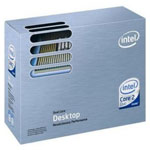














41 Comments
View All Comments
leexgx - Friday, October 19, 2007 - link
i got an customer that mite be wanting an Quad cpu with 8gb ram soon :) and it ant going to be running vista, it be XP x64 (he uses 3DS)so i need to start to look it up but i cant see there been any problem sticing 4x2gb sticks in one pc
The Boston Dangler - Tuesday, October 16, 2007 - link
"...the abit IP35-E is selling for $102 shipped, plus a $20 mail-in rebate. The quality of that motherboard is a bit suspect, however, with quite a few users reporting compatibility problems and other quirkiness. We haven't had any serious issues with our own test subject, but you might need to exercise a bit more patience if you go with abit."i'm considering this board. could you please link me to a description of these issues?
JarredWalton - Wednesday, October 17, 2007 - link
Read the Newegg comments (and take them with a grain of salt, most likely). You can also try googling for reviews, which may are may not result in useful information. Basically, Gary said the board is a good "budget midrange" offering, but the overall quality is definitely lower than what you would find in something like the IP35 Pro (which costs twice as much).yyrkoon - Wednesday, October 17, 2007 - link
Better yet, go to the ABIT forums, and READ. Newegg reviews are fairly subjective, with a lot of the reviewers obviously being seriously in-experienced when it comes to building systems.You probably will not see a more candid forum than the ABIT forums, or at the very least, they do not censor because of a posters dislike for a product. Incidentally, when buying a new motherboard, and if it is an ABIT board, the first place I go to is ABIT forums, and read.
n yusef - Tuesday, October 16, 2007 - link
As the owner of a Lian Li PC-7 Plus (a generation older than the 7B Plus II), I have to recommend against it. As a workstation case it is limited at three hard drive bays. This may have been fixed in the new version, but the front panel of my case is no longer attached. The bezel is connected to the case via four quite flimsy plastic pins, two of which have broken off. Although the pins can be replaced, a high end manufacturer like Lian Li should never produce such a poor design, especially on a case as simple as the PC-7 is.Pirks - Tuesday, October 16, 2007 - link
I don't understand this. I got myself 4GB of DDR2-667 RAM at newegg for _ONE HUNDRED DOLLARS ALTOGETHER_, which comes to $25 per 1 GB, and you always sugges this crazy overpriced $50 per 1 GB DDR2-800 memory. What the heck is this shoot?? Why pay almost twice more if you get just 2% of performance increase? Well, maybe 5% is you're really into synthetic Sandra stuff..I just don't get ya guys
JarredWalton - Tuesday, October 16, 2007 - link
DDR2-667 with an Intel platform and a 1333FSB is going to seriously handicap overclock, for one. AM2 will also suffer a 5-10% performance loss compared to DDR2-800 at stock speeds. If you're happy with cheap DDR2-667, by all means go for it. I've built enough systems over the years that I've learned from painful experience that cheap memory can create unforeseen problems. Basically, I'm not going to stake my reputation on it if I can avoid it. I spent $250 on DDR2 memory that's not as good as the $114 RAM recommended in this article, and that was less than a year ago. (That memory, incidentally, was RMA'ed when one stick failed after five months.)Pirks - Wednesday, October 17, 2007 - link
But it's not going to handicap overclock on those 800 MHz FSB Intel Allendales. Hence you can get seriously overclocked CPU with all its 40%-50% system-wide performance increase goodness for _much_ less money, compared to overclocking on duper expensive DDR2-1066 sticks.JarredWalton - Wednesday, October 17, 2007 - link
Okay, let's take the E4400. 10x333 will put the RAM back to DDR2-667 using 1:1 ratio. The CPU can likely handle that with appropriate $70 cooling. So you've spent $210 or so on your CPU+HSF. How does that compare to an E6750 that sells for $195? I haven't tested, but I'd imagine the OC'ed E4400 wins by a bit. Then you can OC the E6750 and close the gap. But using DDR2-667 with the E6750 (or E6550) means a 1:1 ratio already has the RAM at DDR2-667.$15 already has us about half way to the upgraded memory you despise, or we can just stick with the $75 stuff and see about pushing the E6550 to 7*400, or the E6750 to 8x400. Now we've topped out on inexpensive DDR2-800 (which you can probably push to 850-900 MHz if you make an effort, but I've had more than a few DDR2 modules fail after a few months of that). So go with DDR2-1066 and now with the right mobo you can try for as high as 7x533 without taking the RAM out of spec.
Feel free to disagree on what's more important, but the bottom line is that I would much rather spend a bit more money on quality RAM, especially when looking to overclock. At the top overclocks, I've seen performance differences of 20% with cheap RAM vs. high-end RAM - when trying to push the whole system to the maximum stable speed. With some time and effort, you might get that down to 10%, but for a 3% system cost increase I'm more than happy to eliminate most of that effort.
Pirks - Wednesday, October 17, 2007 - link
Okay, I got your point. When you invest $1500 in a new system then you can add another $100 to the cost of the memory, not a large difference compared to the total price. I was looking at this from the point of view of building gaming rig where it's usually better to invest in large high resolution monitor and high performance video card, while saving on CPU and RAM which are much less important for games, compared to video card/monitor combo.From the pure CPU overclocking perspective (ignoring games and 3D) your solution is better than mine, it's more expensive tho, but (I have to agree here) not much more expensive, considering total system price.