New I/O Features
One set of features we have held off on discussing in-depth until now have been the I/O related features in Vista, including ReadyBoost, ReadyDrive, SuperFetch, and the new networking stack. We'll get to the new networking stack in a bit, but first the Ready features and SuperFetch merit a bit of discussion.
SuperFetch
Depending on the scenario, a great deal of computing time is spent waiting for data retrieval due to processors being significantly faster than the mass storage devices. To that extent modern computers have a hierarchy of several levels of data caches to store and manipulate data, ranging from registers and L1 cache down to hard drives and their own cache. This system of cache layers works very well in hiding the speed differences between various layers, but there are still large gaps between places such as the CPU and RAM, and RAM and hard drives. One possible improvement - and certainly the most effective solution that Microsoft has implemented in Vista - is to try to move up required data to a higher layer, in this case by keeping more data in RAM than just the bare minimum.
The result of this is the first I/O improving technology, SuperFetch, a new technology designed to cache as much data as RAM space allows. Previously, Windows XP had a more basic implementation of this idea called prefetch, which used trace logs of programs loading in order to help XP optimize the loading sequence. SuperFetch in turn takes things a step further by not only figuring out what data is required to launch an application, but it actually loads this data into memory as space allows so that if it's needed at a later point the data is already in RAM instead of still residing on the hard drive.
In practice, SuperFetch depends a great deal on how predictable a user is and how much extra RAM a computer has. Veteran computer users will be slightly dismayed at first to find that Vista is actively attempting to use the entirety of a computer's RAM (down to 0MB of free memory remaining), which is effectively the opposite of how XP attempted to conserve as much memory as possible. This looks worse than it actually is, as cached data can immediately be thrown away to make space for an application as required, but Microsoft has nonetheless attempted to clarify things since Beta 2 where the Task Manager would only show total memory usage. Now the Task Manager makes it clear how much RAM is being used for program execution and how much is being used for cache, but this will still inevitably spark a few debates on if full RAM usage is really a good thing. Given that RAM tends to be a low power device operating at near full power all the time (especially on desktop machines), we feel RAM is the ideal underutilized component to try to fully exploit, as it doesn't incur the extra power costs of running at full load like a CPU/GPU do.
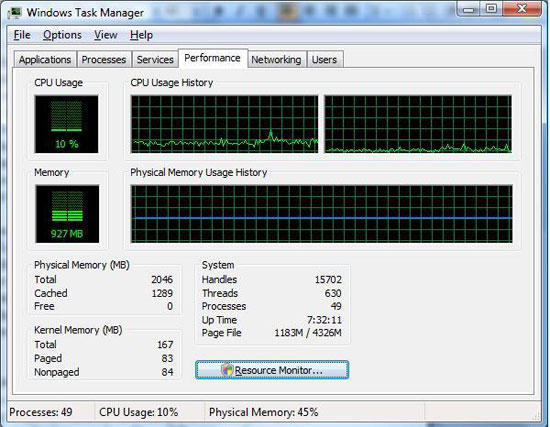
However as we mentioned previously, the total benefit is dependent in predictability and excess RAM. As SuperFetch is designed to predict what applications a user may load next and then pre-load them into cache (i.e., a user loads Outlook at 10am every day), it works better for users with routines than those without. Similarly, as Vista attempts to use all RAM for the cache, it can always benefit from more RAM to keep more things cached (a behavior similar to MacOS X).
One set of features we have held off on discussing in-depth until now have been the I/O related features in Vista, including ReadyBoost, ReadyDrive, SuperFetch, and the new networking stack. We'll get to the new networking stack in a bit, but first the Ready features and SuperFetch merit a bit of discussion.
SuperFetch
Depending on the scenario, a great deal of computing time is spent waiting for data retrieval due to processors being significantly faster than the mass storage devices. To that extent modern computers have a hierarchy of several levels of data caches to store and manipulate data, ranging from registers and L1 cache down to hard drives and their own cache. This system of cache layers works very well in hiding the speed differences between various layers, but there are still large gaps between places such as the CPU and RAM, and RAM and hard drives. One possible improvement - and certainly the most effective solution that Microsoft has implemented in Vista - is to try to move up required data to a higher layer, in this case by keeping more data in RAM than just the bare minimum.
The result of this is the first I/O improving technology, SuperFetch, a new technology designed to cache as much data as RAM space allows. Previously, Windows XP had a more basic implementation of this idea called prefetch, which used trace logs of programs loading in order to help XP optimize the loading sequence. SuperFetch in turn takes things a step further by not only figuring out what data is required to launch an application, but it actually loads this data into memory as space allows so that if it's needed at a later point the data is already in RAM instead of still residing on the hard drive.
In practice, SuperFetch depends a great deal on how predictable a user is and how much extra RAM a computer has. Veteran computer users will be slightly dismayed at first to find that Vista is actively attempting to use the entirety of a computer's RAM (down to 0MB of free memory remaining), which is effectively the opposite of how XP attempted to conserve as much memory as possible. This looks worse than it actually is, as cached data can immediately be thrown away to make space for an application as required, but Microsoft has nonetheless attempted to clarify things since Beta 2 where the Task Manager would only show total memory usage. Now the Task Manager makes it clear how much RAM is being used for program execution and how much is being used for cache, but this will still inevitably spark a few debates on if full RAM usage is really a good thing. Given that RAM tends to be a low power device operating at near full power all the time (especially on desktop machines), we feel RAM is the ideal underutilized component to try to fully exploit, as it doesn't incur the extra power costs of running at full load like a CPU/GPU do.
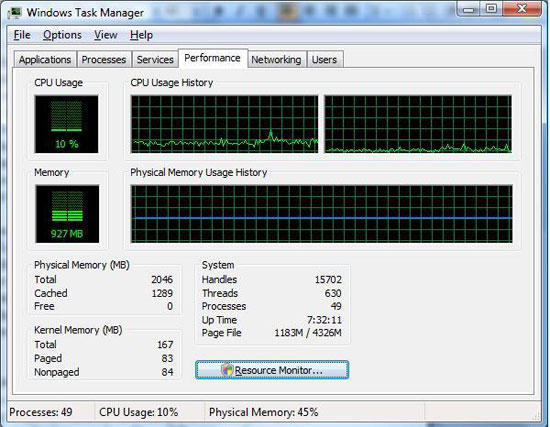
However as we mentioned previously, the total benefit is dependent in predictability and excess RAM. As SuperFetch is designed to predict what applications a user may load next and then pre-load them into cache (i.e., a user loads Outlook at 10am every day), it works better for users with routines than those without. Similarly, as Vista attempts to use all RAM for the cache, it can always benefit from more RAM to keep more things cached (a behavior similar to MacOS X).










105 Comments
View All Comments
haplo602 - Monday, February 5, 2007 - link
Yes I am biased. I am fed up with MS. All the delay was for what purpose ?Yes please, point me to the documentation, I'd be glad to learn something.
vailr - Thursday, February 1, 2007 - link
A quick look on Newegg shows the least expensive DX 10 cards (all NVIDIA 8800 based) are priced around $400. When can we expect to see DX 10 cards costing: <$200?Brazos - Friday, February 2, 2007 - link
I believe that Nvidia is releasing a broader range of directx 10 gpu's in March. They're supposed to be for the low - mid range video cards.PrinceGaz - Thursday, February 1, 2007 - link
Vista Enterprise/VLK also includes BitLocker, it is not a feature unique to Ultimate Edition, but like you say it requires a TPM to be used and if I had a TPM on my mobo, I certainly wouldn't have the hateful chip enabled.
Before you say that Vista Enterprise is not a copy that any of us are likely to personally choose, because unlike XP it still requires activation, bear in mind that Enterprise edition activation is rather different from other versions and likely to be the first that is cracked indefinitely. Given that you also recommended Vista Business as the preferred version of Vista for experienced users unwilling to pay the extra for Ultimate, that makes Enterprise even more viable as it includes a superset of Vista Business features and the only things it is missing from Ultimate are a few entertainment oriented apps that no one will miss. That's not to say I condone unlicensed use of Vista Enterprise, I'd never say anything like that here, but I think the use of it may be a lot more prelavent than the article suggests.
stash - Friday, February 2, 2007 - link
BitLocker does NOT require a TPM chip. It can also use a usb flash drive to store the key material.
Ryan Smith - Saturday, February 3, 2007 - link
BitLocker requires a TPM chip. This confused us at first too when we were working on the article, but the documentation in Vista for BitLocker clearly states a TPM chip is required. If it's a 1.2 chip or higher the key is stored on the chip, otherwise it's stored on the flash drive.If it was possible to use BitLocker without a TPM chip, we would have more than likely thrown in some BitLocker benchmarks.
mlambert890 - Saturday, February 3, 2007 - link
You're wrong Ryan. BitLocker does NOT require TPM chip. You can store the decrypt AND recovery keys on a USB FOB. Just go here and read scenario 3:http://technet2.microsoft.com/WindowsVista/en/libr...">http://technet2.microsoft.com/WindowsVi...57-b031-...
Ryan Smith - Saturday, February 3, 2007 - link
Interesting; we looked for something like this when we were doing the prep for this article and came up empty-handed. It's nice to see it's there, though I'm not sure for the reason on why MS would go out of their way to disable this option and not leave any instructions in the Vista help on how to enable it. Thanks for the link.stash - Saturday, February 3, 2007 - link
Couple of reasons:First, it is a hell of a lot more secure to use a TPM to store key material than a USB flash drive. A TPM is essentially a smartcard soldered directly to your motherboard. It is physically and logically tamper-resistant.
Secondly, BitLocker will only do repudiation checks of the system files with a TPM. When using a TPM. the hashes of certain system files are stored in the TPM. On boot, they are compared and if they have been changed, the user will be notified.
So, are you going to answer my question about which common 3rd party apps require admin rights to work properly? Cause right now, my impression of that comment is that it is pure FUD.
LoneWolf15 - Friday, February 2, 2007 - link
I was concerned about this too, but my new issue of MaximumPC shows how to use Vista's BitLocker without a TPM.Instead of the TPM holding the security key, you need a thumbdrive to do it instead. Doesn't require a high-capacity one, so any cheapie should do (though I'd choose one with a somewhat bulletproof casing to ensure you never break it and end up screwed).