Samsung SyncMaster 915N: 8ms Response Times
by Kristopher Kubicki on May 25, 2005 12:05 AM EST- Posted in
- Displays
Construction
As far as Samsung displays go, this is perhaps one of the least aesthetically pleasing displays that we have seen (next to the 910V). Plain looks aren’t a bad thing, but the utilitarian black bezel, stand and control panel are certainlydifferent than most Samsung displays that we get to take a look at. Samsung’s low end displays, like the “N” and “V” series, don’t have much to boast for looks. The display does not rotate along any axis, but does tilt slightly. The display does not offer any screen pivoting features, like its near competitor the Hyundai ImageQuest L90D+.| Samsung SyncMaster 915N | |
| Advertised LCD | 19" SXGA LCD (Active Matrix) pixel pitch: 0.294mm Anti-glare coating "B-TN II" 6-bit LCD Panel |
| Advertised Scanning Frequency | Horizontal: 31-80kHz Vertical: 56-75Hz |
| Advertised Response Time | 8ms (TrTf) |
| Advertised Viewing Angle | 160 / 160 (Horizontal / Vertical) |
| Advertised Contrast Ratio | 700:1 (Typical) |
| Advertised Compatibility | 1280 x 1024 (Native) |
| Advertised Brightness | 300 cd/m2 |
| Advertised Warranty | 3 years parts and labor |
The “B-TN II” LCD panel is really nothing more than a glorified TN display. Samsung has already produced a panel based on this technology, the SyncMaster 172X. Unfortunately, this display was fairly pricy and had some difficulty competing with other displays in the same category. Needless to say, the 915N is virtually the same thing as the 172X on the inside, with some small differences to DSP and pixel pitch. The MagicSpeed technology advertised to lower response time isn’t really anything spectacular; it is just the marketing name for low response time. As for the 8ms advertised response time, the 8ms actually only seems to refer to the Tr portion of the transient phase. The 915N is no different than the SyncMaster 172X as far as response time goes.
The SyncMaster 915N is a little different than other displays that we have seen as “some assembly” is required. This really entails just screwing the base of the monitor into the stand, but it would be very easy to assemble this display and not screw the base in (which would result in the monitor crashing down after a few minutes of use). The display also includes mounts for a VESA arm.

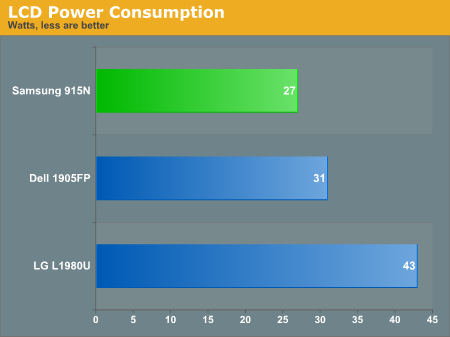











43 Comments
View All Comments
yacoub - Wednesday, May 25, 2005 - link
Okay so I'm looking for a 17"-19" viewable 8-bit 8ms LCD panel. Who makes them?(Getting tired of seeing reviews for 6bit panels.)
yacoub - Wednesday, May 25, 2005 - link
PrinceXizor - Wednesday, May 25, 2005 - link
I'm having trouble understanding your contrast ratio chart?I assume higher white numbers are better and lower black numbers are better.
This panel has the second lowest black number (2.6) in you chart, yet, you don't like it and pronounce it "not dark enough".
I'm confused?
P-X
Spacecomber - Wednesday, May 25, 2005 - link
Keep the LCD reviews coming, since this is an area of computer products that is only going to continue to grow for the forseeable future. Hopefully, as reviewers get more familiar with these monitors they will be able to tease them apart the way they do when they discuss a motherboard or a graphics card, discussing the components that make up the product and how these have an impact on performance. Just as knowing whose chipset and what audio solution is being used on a motherboard tells you a lot about what to expect from a motherboard, knowing more about the panel and the circuitry being used with an LCD will eventually be a big tip-off as to what to expect from a LCD. Anandtech is already moving along this route by taking the time to disassemble and confirm what is being used in the constrution of the LCDs they review.As noted, the real competition for this monitor might be from the Hyundai L90D+, at least as long as it is using the same (presumably) panel as the 915N, since it does come with DVI. The other competitor that may make the 915N obsolete is the recently released Samsung 930B (as also noted above). Actually, a side by side comparison of the L90D+ and the 930B might be interesting, since it would allow us to see if we need to look a bit beyond just what panel is being used in a monitor and ask whether the supporting circuitry also makes a significant difference in final quality of a LCD's image.
(As mentioned previously, one of the disappointments for me in the Dell 19005FP, compared to the Samsung models, was the lack of ability to make adjustments to the monitor's image with the OSD controls. This really hurt the Dell 1905FP in my eyes, despite it using the same panel as the Samsung 193P.)
Finally, it might be worthwhile to look a bit more at the viewing angles when reviewing LCDs, especially when discussing TN panels, since my understanding is that this has always been a weak point for TN monitors.
You can see this in the specifications that Samsung lists for the panel used in this monitor (the link is given in this article in the first line of the page titled, Panel). On that page Samsung list the monitor's viewing angles as 75/60/75/75 (U/D/L/R), which seem more realistic than those given for the monitor, itself. Notice in particular how the when viewing the panel from below the viewing angle is less than from any other angle, this is characteristic of TN panels.
It seems to me that the narrow angles of a TN panel coupled with a stand that has very little ability to pivot (as with the 915N) could become a problem in actual use.
Space
arswihart - Wednesday, May 25, 2005 - link
shiznit - he just recommended it in the latest buyer's guide and he just reminded you that he didshiznit - Wednesday, May 25, 2005 - link
if you want this exact same display but with DVI and pivot, get yourself a Hyundai L90D+, which has been out for some time and somehow anand never noticed.Zebo - Wednesday, May 25, 2005 - link
" However, as TN displays appear to be the only ones that can really offer substantially better response times than SIPS displays made by LG.Philips LCD"I've read every article at anandtech for four years and don't know what you're talking about... How about spelling out acronyms like TN and SIPS to make articles more inviting.:-)
Murst - Wednesday, May 25, 2005 - link
I've been using my 193P for 10 months now. Still no reason to change, and the fact that I got it so long ago and still nothin' better (both looks and quality) has come out during that time proves to me it was a great purchase =)I really wish manufacturers would keep on designing stuff which looks like the 193P though. It probably doesn't cost that much more, and it makes a huge difference on the desk. This 915N looks like crap.
JarredWalton - Wednesday, May 25, 2005 - link
4 - Which is why I recommended the Hyundai in the recent Buyer's Guide. The problem is that Hyundai could switch panels at any time, which could suddenly make the L90D+ a poor choice. Anyway, 6-bit color isn't great, but for gaming the panels are really nice.IceWindius - Wednesday, May 25, 2005 - link
This is the same TN panel they use in the Hyundai L90D+ which I own and it totally freaking rocks!